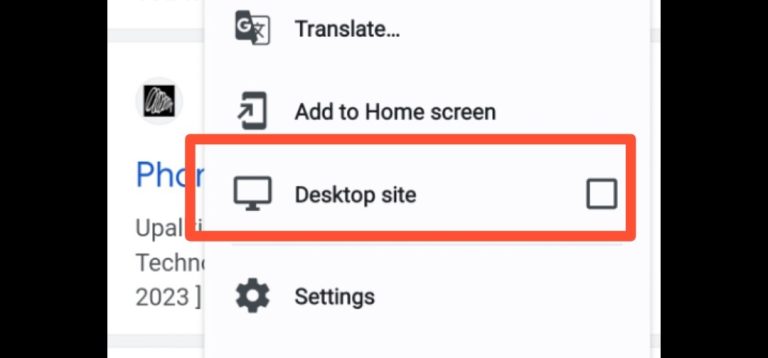13 ways on How save battery on android
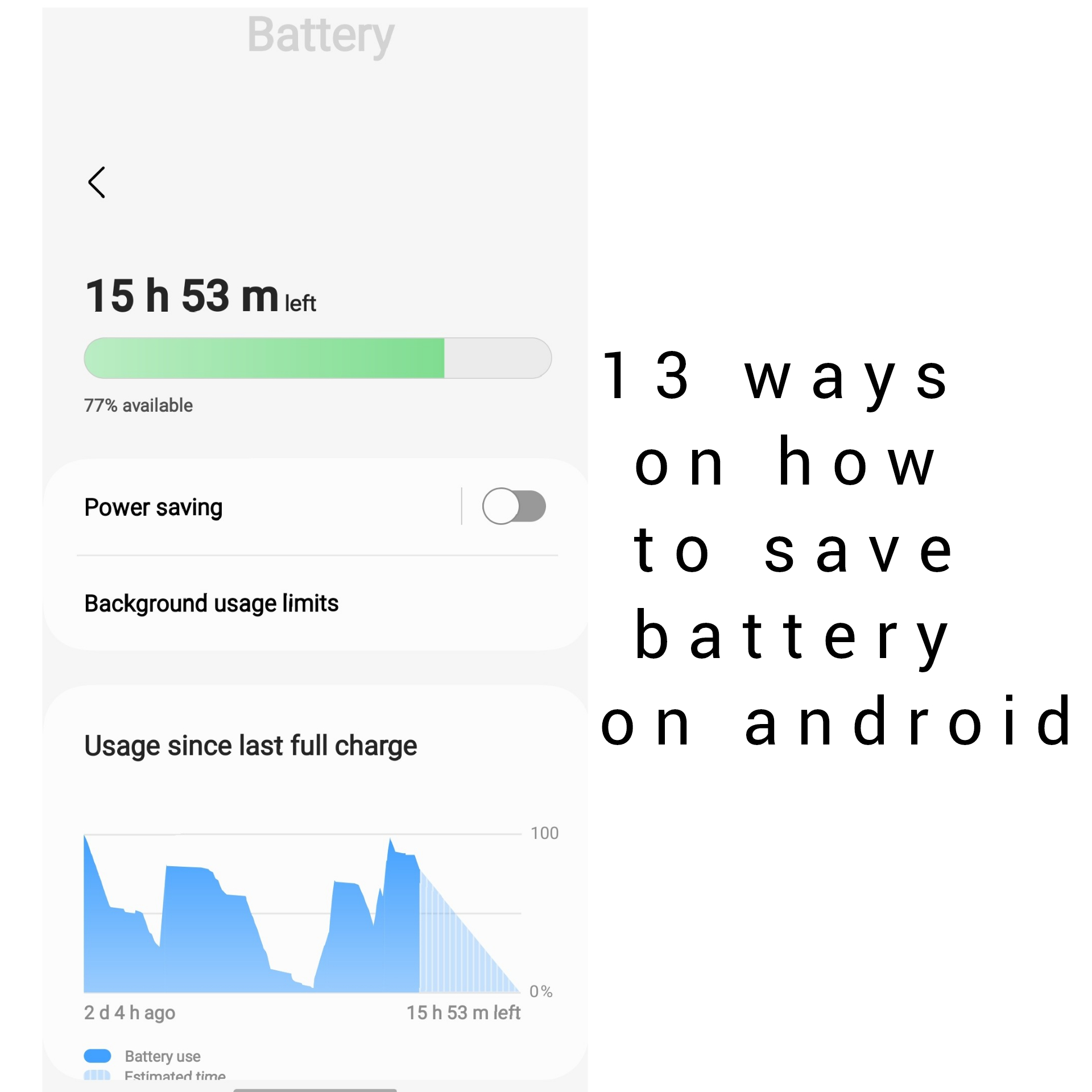
Android smartphones have become an integral part of our lives. However, one issue that every smartphone user faces is battery life. With the number of apps and features, the battery on an Android smartphone can drain quickly. In this article, we will provide you with some tips on how to save battery on Android.
How save battery on android
1. Adjust the brightness
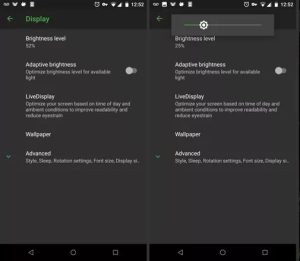
One of the easiest ways to save battery is by adjusting the brightness of your smartphone. Lowering the brightness can help you conserve your battery.
2. Change Your Sync Settings
Sync settings on your device determine how frequently your device communicates with the cloud and updates your data. By changing your sync settings, you can extend the battery life of your device. Here’s how to do it:
- Open your device’s settings app.
- Scroll down to “Accounts” and tap on it.
- Tap on the account you want to change the sync settings for.
- Tap on “Sync Account” or “Sync Settings.”
- Here you can turn off sync altogether or choose to sync specific data only. For example, if you’re not using your Google Drive regularly, you can turn off syncing for Google Drive to save battery.
- You can also choose to sync less frequently. For example, if you’re using email for work, you may need to sync it every few minutes, but for personal email, you may choose to sync it every hour
3. Turn off Wi-Fi, Bluetooth, and GPS
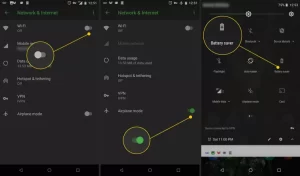
When you are not using Wi-Fi, Bluetooth, and GPS, turn them off. These features can drain your battery quickly.
4. Disable vibration and haptic feedback
Vibrations and haptic feedback can be a huge drain on your battery. Turning off these features can help you save battery.
5. Uninstall unnecessary apps
Apps that you don’t use can drain your battery. Uninstalling these apps can help you save battery.
6. Close background apps
Background apps can continue to use your phone’s resources, even when you’re not using them. Closing these apps can help you save battery.
7. Disable auto-sync
Auto-sync can be a huge drain on your battery. Disabling this feature can help you save battery.
8. Turn off animations
Turning off animations can help you save battery. To turn off animations, go to Settings > Developer options > Window animation scale > Animation off.
9. Use dark mode
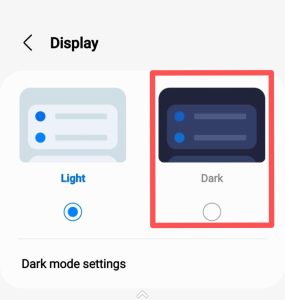
Using dark mode can help you save battery. Dark mode reduces the amount of power used by your phone’s display.
10. Keep your phone cool
High temperatures can drain your battery. Keeping your phone cool can help you save battery.
11. Disable unnecessary notifications
Notifications can also consume your battery. Disabling notifications from unnecessary apps can help you save battery.
12. Enable power-saving mode
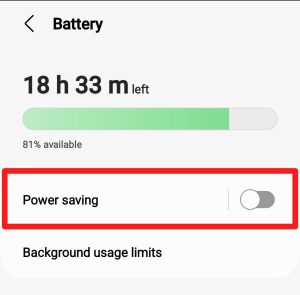
Many Android smartphones have a power-saving mode that can help you conserve battery life. When this mode is enabled, it limits the phone’s performance and turns off certain features to save battery.
13. Use a black or dark-colored wallpaper
Similar to dark mode, using a black or dark-colored wallpaper can also help save battery. This is because it requires less power to display black or dark colors on a screen.
14. Use battery optimization settings
Many Android smartphones have battery optimization settings that can help you save battery. These settings optimize app usage and reduce battery drain.
It’s important to note that some of these settings may affect the performance of your phone or the functionality of certain apps. So, it’s recommended to test them out and see which settings work best for you.
How to Increase the Battery Life of Android Phones
Android phones have become an integral part of our lives, and we rely on them for almost everything, from making calls, sending messages, browsing the internet, taking pictures, playing games, and much more. However, the battery life of these devices is one area that many users find frustrating. With so many features and apps running in the background, it’s not uncommon for an Android phone to run out of juice before the end of the day. In this article, we’ll share some tips and tricks on how to increase the battery life of your Android phone.
1. Adjust screen brightness
The screen is the biggest battery hog on your phone, so reducing its brightness can significantly increase your phone’s battery life. Go to Settings > Display > Brightness, and adjust it to a level that is comfortable for you.
2. Use power-saving mode
Many Android phones have a power-saving mode that helps reduce the power consumption of your device by limiting background activity, disabling vibration, and reducing screen brightness. Go to Settings > Battery > Power saving mode, and turn it on.
3. Disable unused apps
Many apps running in the background can drain your battery life, even if you are not actively using them. Go to Settings > Apps > Manage apps, and disable any apps you don’t need or use.
4. Turn off connectivity options
Wi-Fi, Bluetooth, and GPS are all connectivity options that can drain your battery life. If you’re not using them, turn them off. Go to Settings > Connections, and turn off the ones you’re not using.
5. Update your apps
Developers often release updates that can improve the performance of your apps and reduce their power consumption. Go to the Google Play Store, tap on My apps & games, and update any apps that have available updates.
6. Turn off haptic feedback
Haptic feedback is the vibration that your phone makes when you type or touch the screen. While it may be useful, it can also drain your battery life. Go to Settings > Sound & vibration, and turn off haptic feedback.
7. Use a dark wallpaper
Using a dark wallpaper on your phone’s home screen and lock screen can help reduce the power consumption of your device. Dark wallpapers consume less power than bright ones, especially on phones with OLED displays.
8. Avoid extreme temperatures
Exposure to extreme temperatures, both hot and cold, can affect your phone’s battery life. Try to avoid exposing your phone to direct sunlight, and don’t leave it in your car on a hot day.
In conclusion, these are just a few tips and tricks to help you increase the battery life of your Android phone. By implementing these tips, you can ensure that your phone lasts longer throughout the day, and you won’t have to worry about running out of juice when you need it the most.