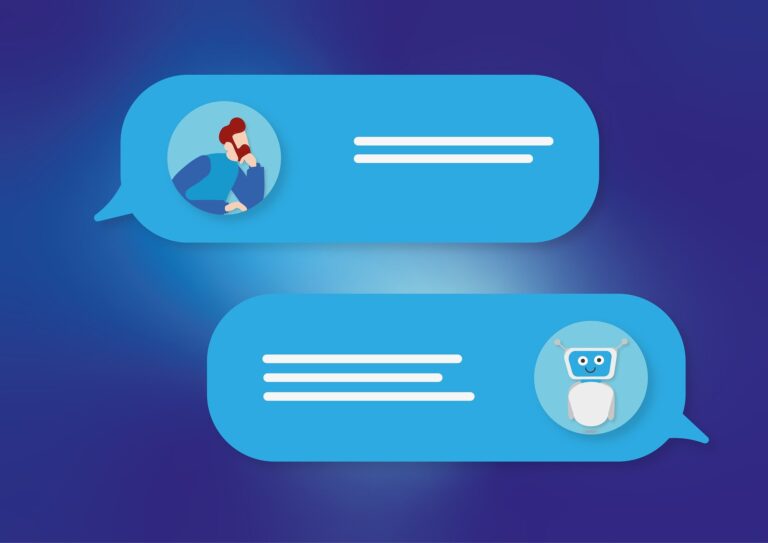Best Teleprompter app to Enhancing Your Presentation Skills

Are you looking for a way to enhance your public speaking skills and deliver flawless presentations? Look no further! In this article, we will explore the best teleprompter apps available that can assist you in delivering engaging speeches with confidence and precision. Whether you are a professional speaker, content creator, or simply someone who wants to improve their public speaking abilities, these teleprompter apps will revolutionize the way you deliver your message. Let’s dive in and discover the perfect teleprompter app for you.
The Power of Teleprompter Apps
Public speaking can be a daunting task, even for the most experienced individuals. However, with the advent of teleprompter apps, delivering speeches has become easier than ever before. Teleprompter apps act as your personal digital cue cards, displaying your script in a readable and adjustable format. This technology eliminates the need for memorization, allowing you to maintain eye contact with your audience while delivering a seamless performance.
Best Teleprompter app
1. Teleprompter Pro
Teleprompter Pro is a feature-rich app designed for both iOS and Android devices. It offers a user-friendly interface and a wide range of customization options. With Teleprompter Pro, you can adjust the scrolling speed, font size, and color to ensure optimal readability. The app also provides a mirroring option, allowing you to use it with teleprompter rigs for a professional setup. Whether you’re a beginner or a seasoned speaker, Teleprompter Pro will help you deliver your speeches with precision.
2. PromptSmart
If you’re looking for a teleprompter app that adapts to your speaking style, PromptSmart is the perfect choice. This app utilizes voice recognition technology to automatically scroll the text as you speak. Its advanced algorithms analyze your speech pattern and adjust the scrolling speed accordingly, ensuring a natural and seamless delivery. Additionally, PromptSmart offers comprehensive formatting options and the ability to import scripts from various file formats.
3. Bigvu
Bigvu combines teleprompter functionality with video recording features, making it ideal for vloggers, content creators, and journalists. This app enables you to record professional-looking videos while reading your script from the teleprompter. Bigvu also includes a green screen feature, allowing you to replace the background in your videos. With its intuitive interface and integrated teleprompter capabilities, Bigvu is a must-have tool for anyone creating video content.
4. Parrot Teleprompter
For those on a budget, Parrot Teleprompter offers an affordable yet reliable teleprompter solution. This app works seamlessly with your smartphone or tablet, transforming it into a teleprompter display. Parrot Teleprompter supports Bluetooth connectivity, allowing you to control the scrolling speed from a separate device. Its simple and straightforward interface makes it suitable for beginners and casual users.
5. Teleprompter Premium
Teleprompter Premium offers a comprehensive set of features tailored to meet the needs of professional speakers and content creators. This app provides a rich text editor with formatting options, script sharing capabilities, and remote control functionality. With Teleprompter Premium, you can sync your scripts across multiple devices and adjust the scrolling speed to match your speaking tempo. If you require advanced customization and flexibility, this app is worth considering.
6. ProPrompter
ProPrompter is a versatile teleprompter app trusted by industry professionals. It offers a wide range of features, including adjustable font size and color, mirrored text, and script editing capabilities. ProPrompter supports external displays and remote control, making it suitable for use in professional settings. Whether you’re delivering a keynote speech or recording a video, ProPrompter ensures a smooth and uninterrupted performance.
7. PromptSmart Lite
If you’re new to teleprompter apps and want to explore the basics before making a purchase, PromptSmart Lite is an excellent option. This free version of PromptSmart allows you to experience the convenience of teleprompter technology without any financial commitment. Although it lacks some advanced features, PromptSmart Lite provides a solid foundation for honing your public speaking skills.
Teleprompter App Comparison Chart
To help you make an informed decision, here’s a comparison chart of the teleprompter apps mentioned above:
| App Name | Platform | Advanced Features | Price |
|---|---|---|---|
| Teleprompter Pro | iOS, Android | Yes | Paid |
| PromptSmart | iOS, Android | Yes | Paid |
| Bigvu | iOS, Android | Yes | Paid |
| Parrot Teleprompter | iOS, Android | No | Freemium |
| Teleprompter Premium | iOS, Android | Yes | Paid |
| ProPrompter | iOS, Android | Yes | Paid |
| PromptSmart Lite | iOS, Android | No | Free |
How to Choose the Best Teleprompter App for Your Needs
When selecting a teleprompter app, consider the following factors:
- Compatibility with your device’s platform (iOS, Android)
- Advanced features required for your specific use case
- Budget and pricing options
- User interface and ease of use
By carefully evaluating these factors, you can choose the teleprompter app that aligns best with your needs and preferences.
Best Teleprompter App for iPad
We will explore the top teleprompter apps specifically designed for iPad users. These apps offer a range of features that will revolutionize the way you deliver speeches and engage with your audience. Let’s dive in and discover the perfect teleprompter app for your iPad.
Teleprompt+ 3
Teleprompt+ 3 is a feature-rich teleprompter app specifically designed for iPad users. It offers a professional-grade experience with a wide range of customization options. You can adjust the font size, color, and background to ensure optimal readability. Teleprompt+ 3 supports remote control functionality, allowing you to control the scrolling speed and make adjustments from a separate device. With its intuitive interface and advanced features, Teleprompt+ 3 is a top choice for professional speakers and content creators.
PromptSmart Pro
PromptSmart Pro is an intelligent teleprompter app that utilizes voice recognition technology to provide a seamless speaking experience. It analyzes your speech pattern in real-time and adjusts the scrolling speed accordingly, ensuring a natural and effortless delivery. PromptSmart Pro also offers comprehensive formatting options and the ability to import scripts from various file formats. With its advanced features and user-friendly interface, PromptSmart Pro is a powerful tool for iPad users.
In conclusion, teleprompter apps have transformed the way we deliver speeches and presentations. With their intuitive interfaces, customizable settings, and advanced features, these apps empower speakers to engage with their audience confidently. Whether you’re a professional speaker, content creator, or simply want to enhance your public speaking skills, there’s a teleprompter app out there for you. Explore the options discussed in this article, and take your presentations to new heights.
FAQs (Frequently Asked Questions)
1. Can I use a teleprompter app on both iOS and Android devices?
Yes, many teleprompter apps are available for both iOS and Android platforms, offering cross-device compatibility.
2. Do teleprompter apps work with external displays?
Some teleprompter apps support external display connectivity, allowing you to use larger screens for a more professional setup.
3. Are teleprompter apps suitable for live presentations?
Absolutely! Teleprompter apps are designed to assist speakers during live presentations, ensuring a smooth and confident delivery.
4. Can I import existing scripts into teleprompter apps? Yes, most teleprompter apps provide the option to import scripts from various file formats, making it easy to use your existing content.
5. Do I need an internet connection to use teleprompter apps?
Teleprompter apps typically work offline, allowing you to access your scripts and deliver speeches even in areas with limited connectivity.
Remember to choose the teleprompter app that best suits your needs, practice regularly, and watch your presentation skills soar. Happy speaking!