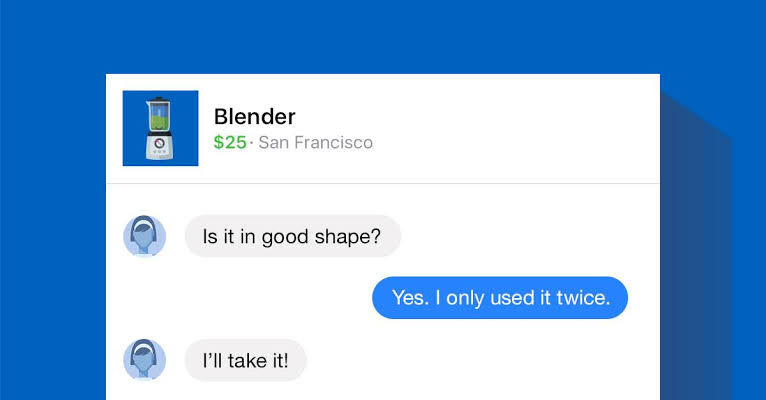How to Delete Tinder

If you’ve decided that it’s time to take a break from Tinder or you’ve found your perfect match and don’t need the app anymore, it’s easy to delete your account. Here’s a step-by-step guide on how to delete your Tinder account:
How to Delete Tinder
- Open the Tinder app on your phone.
- Tap on your profile icon in the top left corner of the screen.
- Tap on the “Settings” gear icon.
- Scroll down to the bottom of the screen and tap on “Delete Account“.
- Choose the reason for deleting your account from the list provided or select “Other” and type in your reason.
- Tap “Delete My Account” at the bottom of the screen.
Once you’ve completed these steps, your account will be deleted and you will no longer be able to access any of your matches, messages, or other information on the app. It’s important to note that deleting your account does not automatically cancel any subscriptions you may have through Tinder Plus or Tinder Gold. If you have a subscription, you’ll need to cancel it through your device’s app store to avoid being charged.
If you change your mind later and want to return to Tinder, you’ll need to create a new account from scratch. Keep in mind that any matches or messages you had before deleting your account will not be available on your new account.
Deleting your Tinder account is a simple process, but it’s important to be sure that it’s what you really want before going through with it. Take some time to consider your decision and make sure that deleting your account is the best choice for you.
How to delete a tinder message
If you want to delete a message on Tinder, you can do so by following these steps:
- Open the Tinder app on your phone.
- Navigate to the conversation that contains the message you want to delete.
- Find the message you want to delete and press and hold on it.
- A menu should appear with several options. Tap “Delete” to remove the message.
Note that this will only delete the message on your side of the conversation. The other person will still be able to see the message on their end. If you want to delete the message from both sides, you’ll need to ask the other person to delete it as well.
How to delete Tinder account using a web browser
If you accidentally deleted a message or changed your mind about deleting it, you can undo the deletion by shaking your phone immediately after deleting the message. This will bring up a prompt asking if you want to undo the deletion.
If you don’t have the Tinder app or prefer to delete your account using a web browser, you can do so by following these steps:
- Go to https://tinder.com/ in your web browser and log in to your account.
- Click on your profile icon in the top right corner of the screen.
- Select “Settings” from the drop-down menu.
- Scroll down to the bottom of the page and click on “Delete Account“.
- Choose the reason for deleting your account from the list provided or select “Other” and type in your reason.
- Click on “Delete My Account” at the bottom of the page.
After completing these steps, your Tinder account will be deleted. Keep in mind that deleting your account does not automatically cancel any subscriptions you may have through Tinder Plus or Tinder Gold. If you have a subscription, you’ll need to cancel it through your device’s app store or Google Play Store to avoid being charged.
Deleting your Tinder account is a permanent action, and you won’t be able to recover your account or any of your data once it’s deleted. If you change your mind and want to return to Tinder, you’ll need to create a new account from scratch.
My Thoughts on Permanently Deleting Tinder
Permanently deleting your Tinder account can be a big decision, but it can also be a liberating one. If you’re feeling burnt out or overwhelmed by the app, or if you’ve found the person you’re looking for and no longer need it, deleting your account can be a great way to take a break from the app or move on to the next phase of your life.
It’s important to keep in mind that deleting your account is a permanent action, and you won’t be able to recover your account or any of your data once it’s deleted. Before you make the decision to delete your account, take some time to think it over and make sure it’s what you really want.
If you do decide to delete your account, make sure to cancel any subscriptions you have through Tinder Plus or Tinder Gold to avoid being charged. And if you ever want to return to Tinder in the future, you’ll need to create a new account from scratch.
Overall, deleting your Tinder account can be a great way to take control of your dating life and focus on what’s important to you. Whether you’re taking a break from the app or moving on to the next phase of your life, deleting your account can be a powerful and empowering decision.
Does deleting Tinder app delete profile?
No, deleting the Tinder app from your phone does not delete your profile. Your profile and all of your information will still be stored on Tinder’s servers, and your account will remain active.
If you want to delete your Tinder account and remove your profile from the app, you’ll need to follow the steps to delete your account within the app or through a web browser. Once you’ve completed the account deletion process, your profile and all associated information will be permanently removed from Tinder’s servers and you will no longer have access to the app.
How long does it take to permanently delete Tinder account?
Once you complete the account deletion process on Tinder, your account will be immediately deactivated. However, it may take some time for your account information to be fully removed from Tinder’s servers, which can take up to a few weeks.
During this time, your account information will no longer be visible on the app, and you won’t be able to access it. However, some residual data may still exist on Tinder’s servers, including messages you’ve sent to other users or any data that may have been shared with third-party partners.
If you’re concerned about your data being deleted, you can contact Tinder’s support team to request that your data be permanently deleted from their servers. However, it’s important to keep in mind that even after your data is deleted, it may still exist on third-party servers or in backups, which are typically retained for a period of time.