How to report someone on discord

Discord is a popular chat and voice communication app used by millions of users worldwide. However, like any social platform, there may be instances where you encounter someone who violates the community guidelines or engages in inappropriate behavior. In such cases, it’s important to report the individual to the Discord team to ensure a safe and respectful environment for all users. Here’s a step-by-step guide on how to report someone on Discord:
1. Identify the issue
Before reporting someone, make sure you have a clear understanding of the issue. This could be anything from harassment, hate speech, or sharing inappropriate content. It’s important to have evidence of the issue such as screenshots or recordings to back up your claim.
2. Find the user’s profile
Once you have identified the issue, find the user’s profile on Discord. You can do this by clicking on their username in the chat window or searching for them in the search bar.
3. Click on the three dots
On the user’s profile, click on the three dots located in the top-right corner of the screen. This will bring up a drop-down menu with several options.
4. Select “Report”
From the drop-down menu, select the “Report” option. This will open a new window with several options to report the user for.
5. Choose the appropriate option
Choose the option that best describes the issue you are reporting the user for. Discord offers several options such as harassment, spam, self-harm, or sharing inappropriate content.
6. Provide evidence
Provide any evidence you have to support your claim. This could include screenshots, recordings, or any other relevant information.
7. Submit the report
Once you have provided all the necessary information, click on the “Submit” button to send the report to Discord’s Trust and Safety team.
You can also take other steps to protect yourself and others on the platform. You can block the user to prevent them from contacting you or seeing your content. To block a user, simply click on their username in the chat window and select the “Block” option from the drop-down menu.
You can also report the server or community where the inappropriate behavior is taking place. To report a server, click on the server’s name and select the “Report Server” option from the drop-down menu. Discord will review the server and take appropriate action if necessary.
Image illustration on how to report someone on Discord server.
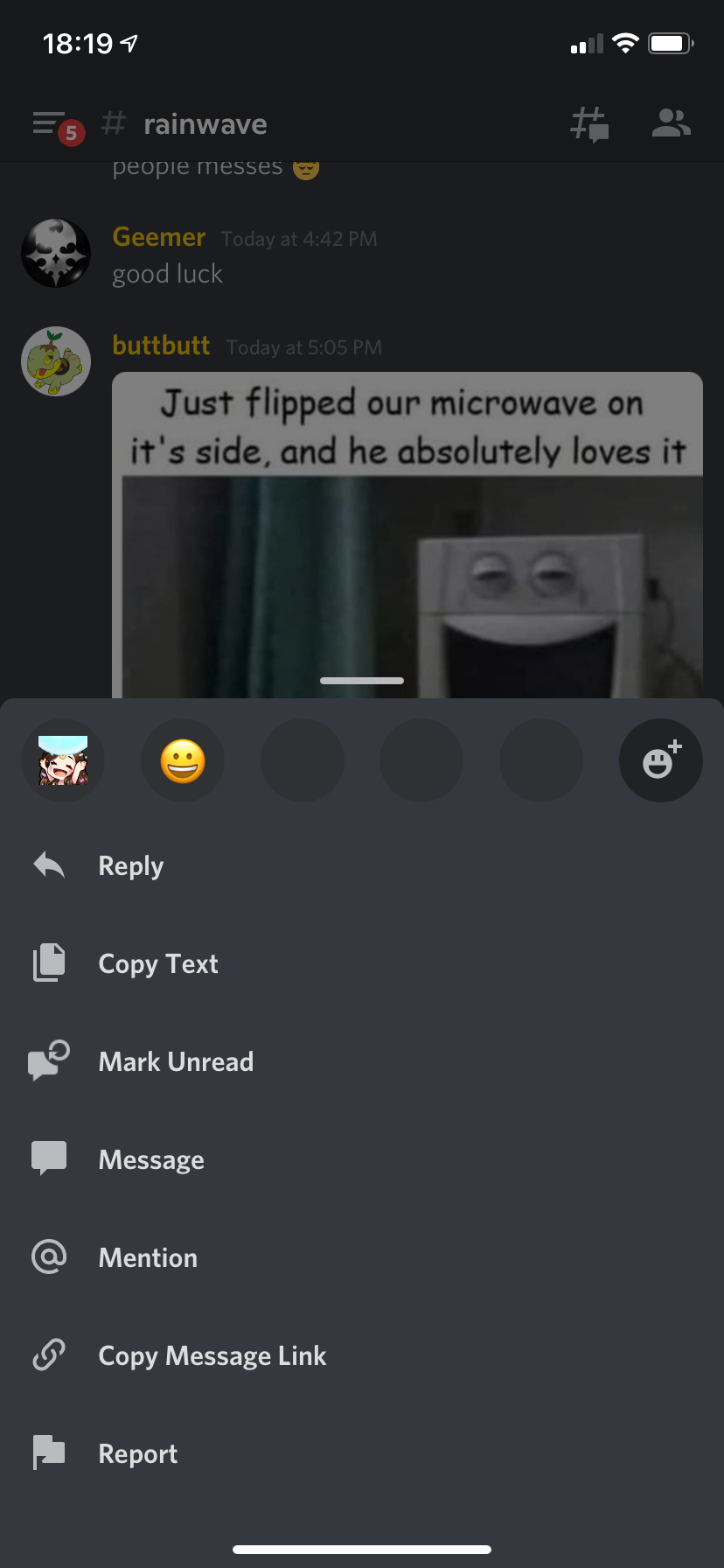
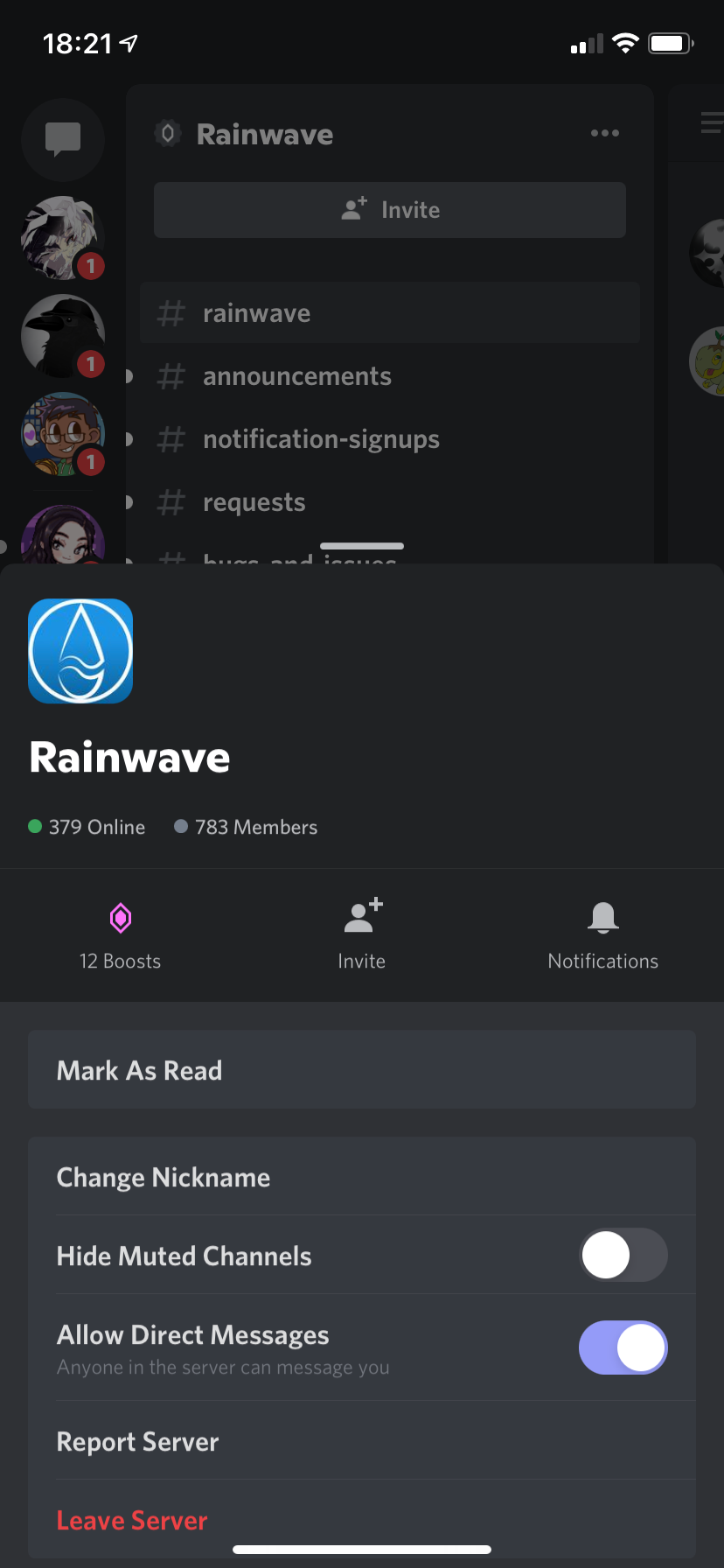
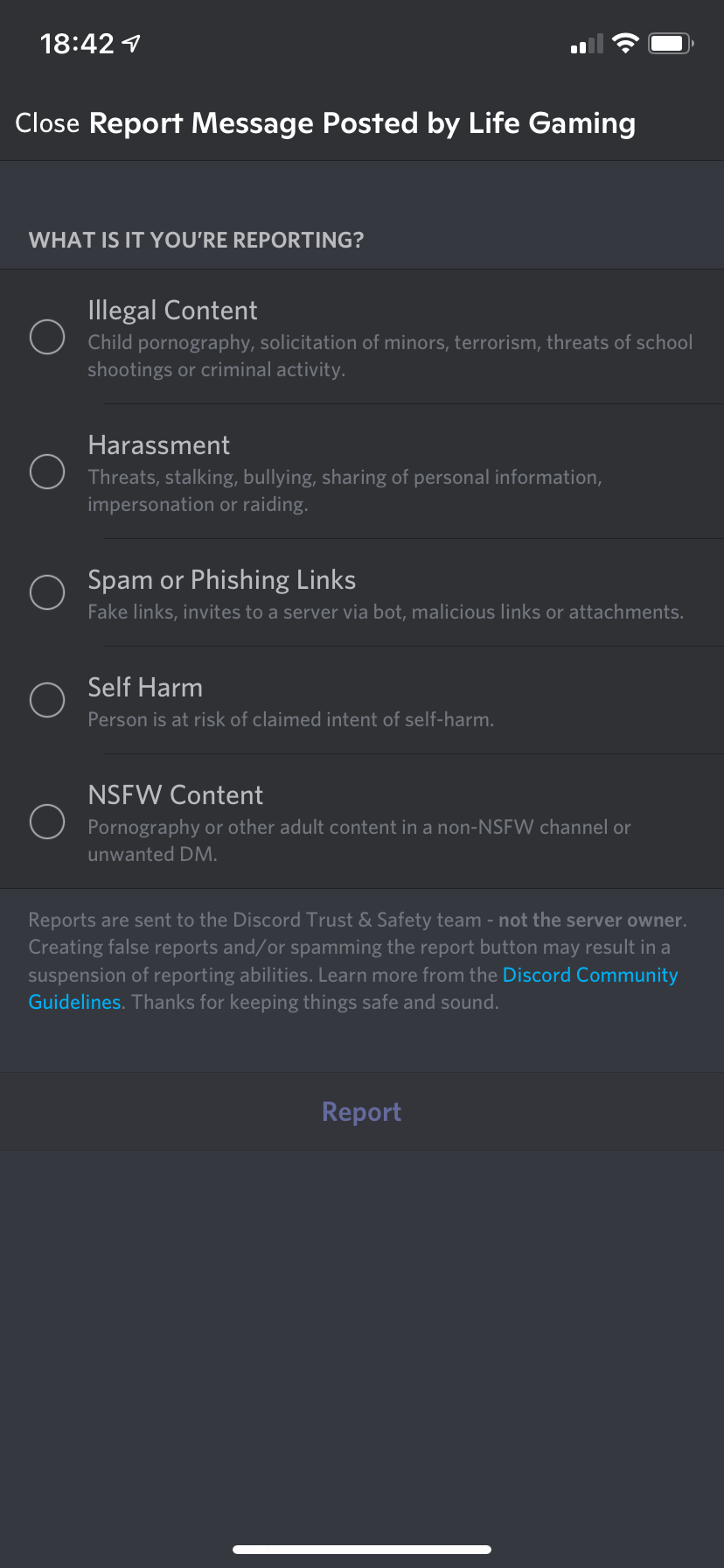
Reporting inappropriate behavior on Discord is crucial in maintaining a safe and respectful community for all users. By following the steps outlined above and providing accurate information, you can help the Discord team take appropriate action against violators and ensure a positive experience for everyone on the platform.
Blocking Discord Users on PC and Mac
Step 1: Open the Discord application on your PC or Mac.
Step 2: Log in to your account and navigate to the chat window where the user you want to block is located.
Step 3: Click on the username of the user you want to block to open their profile.
Step 4: Click on the three dots located next to their username.
Step 5: From the drop-down menu, select the “Block” option.
Step 6: A pop-up window will appear asking you to confirm if you want to block the user. Click on the “Block” button to proceed.
Step 7: Once you block the user, they will no longer be able to contact you or view your content on Discord.
Blocking Discord Users on iPhone or iPad
Step 1: Open the Discord app on your iPhone or iPad.
Step 2: Log in to your account and navigate to the chat window where the user you want to block is located.
Step 3: Tap and hold on the username of the user you want to block to open their profile.
Step 4: From the pop-up menu, select the “Block” option.
Step 5: A pop-up window will appear asking you to confirm if you want to block the user. Tap on the “Block” button to proceed.
Step 6: Once you block the user, they will no longer be able to contact you or view your content on Discord.
How to report on iOS
To report a user or content on Discord using the Discord iOS app, you can follow these general steps:
- Open the Discord app on your iOS device.
- Navigate to the conversation or server where the user or content you want to report is located.
- Locate the message or user you want to report.
- Tap and hold on the message or user’s profile picture until a pop-up menu appears.
- From the pop-up menu, select “Report.”
- On the “Report” screen, provide a detailed explanation of the issue, including any relevant information or evidence. Be clear and concise in describing the violation.
- If available, you may also have the option to attach screenshots or other media to support your report.
- Once you have provided all the necessary information, tap on the “Submit” or “Send” button to submit your report.
Depending on the severity of the report and Discord’s policies, you may receive a follow-up from Discord’s support team or moderation team regarding your report.
If you encounter any difficulties or need further assistance, you can refer to Discord’s official documentation or contact their support for more detailed instructions.
How many reports does it take to get banned on Discord?
The exact number of reports required to get banned on Discord is not publicly disclosed by Discord. Discord’s moderation system takes various factors into account when determining appropriate actions in response to reports, including the severity of the violation, the frequency of reported incidents, and the overall context.
Discord aims to create a safe and positive environment for its users, and they have mechanisms in place to review and investigate reports thoroughly. If a user consistently engages in behavior that violates Discord’s guidelines or terms of service, they may face penalties ranging from warnings and temporary suspensions to permanent bans, depending on the severity and frequency of the violations.
Does Discord ban you permanently?
Yes, Discord can issue permanent bans in cases where users engage in severe or repeated violations of their guidelines or terms of service. A permanent ban means that the user’s account is permanently disabled and they are no longer allowed to access or use Discord.
Discord’s moderation system is designed to ensure a safe and positive environment for all users, and they take appropriate actions based on the severity and frequency of violations. While temporary bans and warnings are often used for less severe violations, permanent bans are typically reserved for more serious offenses or when a user has a history of repeated violations.
Examples of behaviors that can result in a permanent ban include but are not limited to:
1. Sharing explicit or adult content that violates Discord’s guidelines.
2. Engaging in harassment, hate speech, or threats towards others.
3. Participating in or organizing raids, spam, or mass harassment.
4. Sharing or promoting illegal content or activities.
5. Impersonating others, including famous individuals or Discord staff.
6. Engaging in actions that disrupt or harm Discord’s infrastructure or services.






