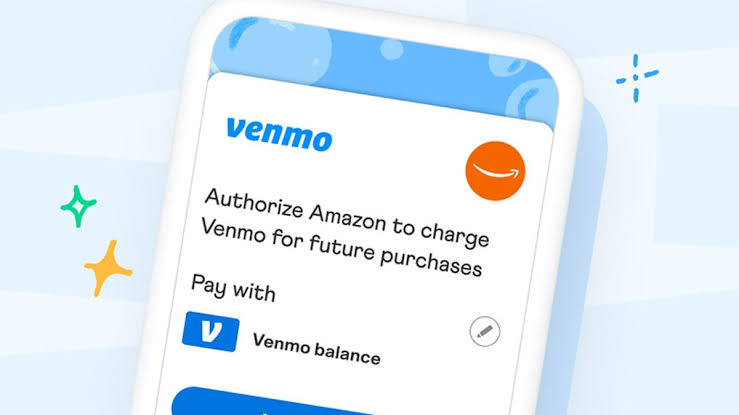Does Chime Work With PayPal? See guide

Two popular platforms that have gained significant attention are Chime and PayPal. Chime is an innovative online banking service that offers a range of features to its users, while PayPal is a widely recognized and trusted payment service used for online transactions. In this article, we will explore the possibility of Chime working with PayPal, providing you with valuable insights into their compatibility and how to link your Chime and PayPal accounts.
What is Chime?
Chime is an online banking service designed to simplify and streamline personal finances. With Chime, users can access their accounts online and through a mobile app, offering convenience and flexibility. The platform offers features such as a checking account, savings account, and a debit card that can be used for everyday transactions. Chime also provides various tools to help users manage their money effectively, including budgeting features and automatic savings options.
What is PayPal?
PayPal, on the other hand, is a widely recognized digital payment platform that enables users to make secure transactions online. It allows individuals and businesses to send and receive money, make online purchases, and process payments seamlessly. PayPal acts as a middleman between buyers and sellers, ensuring secure transactions and protecting the financial information of its users.
Chime and PayPal Integration
While Chime and PayPal are both prominent players in the financial technology industry, they do not have a direct integration or partnership. However, this does not mean that Chime and PayPal cannot work together. By leveraging certain features and functionalities, users can effectively use Chime with PayPal to enhance their financial transactions.
How to Link Chime and PayPal Accounts
Linking your Chime and PayPal accounts is a straightforward process that can be done in a few simple steps:
1. Log in to your Chime account
Access your Chime account either through the Chime website or the mobile app.
2. Retrieve your Chime account details
Locate your Chime account number and routing number within your Chime account settings.
3. Log in to your PayPal account
Access your PayPal account using your login credentials.
4. Add a bank account
Within your PayPal account settings, select the option to add a bank account.
5. Provide Chime account details
Enter your Chime account number and routing number when prompted by PayPal.
6. Confirm the linked account
PayPal may require you to verify your Chime account by confirming a small test deposit made to your Chime account.
Once you have successfully linked your Chime and PayPal accounts, you can proceed to use Chime as a bank account for your PayPal transactions.
Benefits of Using Chime with PayPal
Integrating Chime with PayPal offers several advantages for users:
Faster money transfers
By linking Chime as a bank account in PayPal, you can transfer funds between the two platforms quickly and conveniently.
Reduced fees
Chime’s fee structure is often more favorable compared to traditional banks. By utilizing Chime for your PayPal transactions, you may be able to reduce or eliminate certain transaction fees.
Enhanced financial management
Chime’s budgeting and savings features can complement PayPal’s transaction capabilities, providing users with a comprehensive financial management solution.
Limitations and Considerations
While Chime and PayPal integration offers various benefits, there are a few limitations and considerations to keep in mind:
Transaction delays
Transferring funds between Chime and PayPal may sometimes experience slight delays, which could impact time-sensitive transactions.
Security concerns
Integrating different financial platforms always carries some level of risk. Users should remain vigilant and ensure they are following best practices for online security.
Alternatives to Chime for PayPal
If you decide that Chime is not the right fit for your PayPal transactions, there are alternative online banking options available. Some popular alternatives to consider include:
Ally Bank
Ally Bank offers competitive online banking services, including checking and savings accounts, with no monthly maintenance fees.
Capital One 360
Capital One 360 provides a range of banking services, including online checking and savings accounts, along with access to a large ATM network.
Wells Fargo
Wells Fargo offers a comprehensive suite of online banking services and is well-established in the banking industry.
What is the transfer limit?
The transfer limits between Chime and PayPal can vary depending on several factors, including your account type, verification status, and the policies set by each platform. It is important to review the terms and conditions of both Chime and PayPal to understand the specific transfer limits that apply to your account.
Generally, both Chime and PayPal have daily and monthly limits on the amount you can transfer. These limits are put in place for security and regulatory compliance purposes. To find the exact transfer limits for your account, you can refer to the documentation provided by Chime and PayPal or reach out to their customer support for assistance.
Some factors, such as the length of your account history and your transaction history, may also influence your transfer limits. As you continue to use the platforms and demonstrate a pattern of responsible usage, the limits may be adjusted accordingly.
To ensure a smooth transfer process, it’s recommended to stay within the prescribed transfer limits and plan your transactions accordingly. This will help avoid any potential issues or delays in transferring funds between your Chime and PayPal accounts.
Conclusion
While Chime and PayPal do not have a direct integration, users can still leverage Chime as a bank account for their PayPal transactions. By following the simple steps to link the two accounts, users can enjoy faster money transfers and potentially reduce transaction fees. However, it is important to consider any potential limitations and security concerns associated with this integration. If Chime does not meet your requirements, there are alternative online banking options available to facilitate your PayPal transactions.
FAQs
Q1: Can I link multiple Chime accounts to my PayPal account?
Yes, you can link multiple Chime accounts to your PayPal account as long as each Chime account has a unique account number and routing number.
Q2: Are there any fees for linking Chime and PayPal accounts?
There are typically no fees for linking your Chime and PayPal accounts. However, it’s essential to review each platform’s terms and conditions to ensure you are aware of any potential charges.
Q3: Will linking Chime and PayPal accounts affect my Chime banking experience?
No, linking your Chime and PayPal accounts will not impact your Chime banking experience. You will still have full access to all the features and functionalities offered by Chime.
Q4: Can I link my Chime account to PayPal for business transactions?
Yes, you can link your Chime account to PayPal for both personal and business transactions. PayPal offers options to specify the purpose of the transactions during the linking process.
Q5: Are there any transaction limits when using Chime with PayPal?
Transaction limits may vary depending on your Chime account type and PayPal’s policies. It’s advisable to review the terms and conditions of both platforms to understand the specific limits that apply.