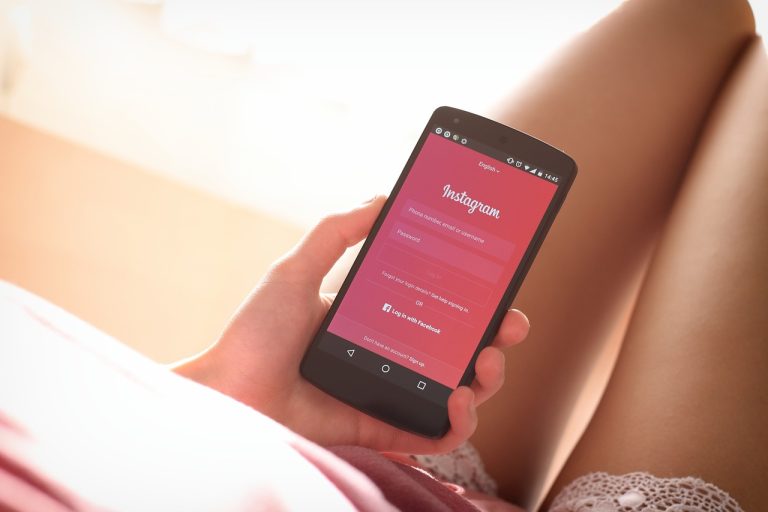How to delete a story on TikTok

Here’s how you can delete a story on TikTok
1. Open the TikTok app
Launch the TikTok app on your mobile device. Make sure you are logged in to your TikTok account.
2. Access your profile
Tap on the “Profile” icon located at the bottom right corner of the screen. This will take you to your TikTok profile page.
3. View your active story
On your profile page, you’ll see a row of circular icons at the top. Look for the circle with a “+” sign in it. This represents your active story. Tap on this circle to view your current story.
4. Locate the story you want to delete
Swipe left or right to navigate through your stories until you find the one you wish to delete. TikTok stories are displayed in a chronological order, with the most recent ones appearing first.
5. Open story settings
Once you’ve found the story you want to delete, tap on the three dots icon (usually located at the bottom right corner of the screen) to access the story settings.
6. Delete the story
In the story settings menu, you should see an option to delete the story. The wording may vary slightly depending on the TikTok app version, but it is typically labeled as “Delete” or “Remove.” Tap on this option to delete your story.
7. Confirm deletion
TikTok will prompt you to confirm whether you want to delete the story. Review the confirmation message carefully, as deleted stories cannot be recovered. If you’re sure you want to proceed, tap on “Delete” or “Confirm” to finalize the deletion.
8. Verify the story is removed
After confirming the deletion, TikTok will remove the selected story from your profile and it will no longer be visible to other users. To double-check, you can navigate back to your profile and verify that the story has been successfully deleted.
Congratulations! You have successfully deleted a story on TikTok. Remember that stories on TikTok are temporary and automatically disappear after 24 hours, but if you want to remove a story before that time limit, follow the steps outlined above.
Deleting a story on TikTok will remove it only from your profile. If other users have already viewed or shared your story, it may still be visible to them, depending on when they accessed it. However, the story will no longer be accessible from your profile.
TikTok’s user-friendly interface makes it easy to delete stories, giving you control over your content. Now you can manage your TikTok stories with confidence, ensuring that only the content you want to share is available to your followers.
How do you delete a story that hasn’t uploaded?
If you have created a TikTok story but haven’t uploaded it yet, deleting it is a straightforward process. Here’s how you can delete a story that hasn’t been uploaded on TikTok:
1. Open the TikTok app
Launch the TikTok app on your mobile device and make sure you are logged in to your TikTok account.
2. Access the story creation screen
Tap on the “+” button at the bottom center of the screen. This will take you to the TikTok story creation screen.
3. Locate the story you want to delete
On the story creation screen, you’ll see a preview of the story you were working on. Swipe left or right to navigate through your saved drafts until you find the one you wish to delete.
4. Open story settings
Once you’ve located the draft you want to delete, tap on the three dots icon (usually located at the bottom right corner of the screen) to access the story settings.
5. Delete the story draft
In the story settings menu, you should see an option to delete the draft. The wording may vary slightly depending on the TikTok app version, but it is typically labeled as “Delete” or “Remove.” Tap on this option to delete the story draft.
6. Confirm deletion
TikTok will prompt you to confirm whether you want to delete the story draft. Review the confirmation message carefully, as deleted drafts cannot be recovered. If you’re sure you want to proceed, tap on “Delete” or “Confirm” to finalize the deletion.
7. Verify the draft is removed
After confirming the deletion, TikTok will remove the selected story draft from your account. You can go back to the story creation screen to ensure that the draft has been successfully deleted.
By following these steps, you can delete a TikTok story draft that you haven’t uploaded. It’s a simple process that allows you to manage your drafts and ensure that only the content you want to share goes live on the platform.
Why i can’t delete my TikTok story?
If you’re experiencing difficulties deleting your TikTok story, there could be a few reasons why you’re unable to do so. Here are some possible explanations and troubleshooting steps you can try:
1. App or device issue
Check if you’re using the latest version of the TikTok app. Outdated versions may have bugs or limitations that prevent certain actions. Update the app to the latest version from your device’s app store and try deleting the story again.
2. Network connection
Ensure that you have a stable internet connection. A poor or unstable network connection can interfere with the functionality of the app. Try switching to a different network or connecting to a stronger Wi-Fi signal before attempting to delete your story.
3. Temporary glitch
Sometimes, TikTok experiences temporary glitches or server issues that can affect specific features. Close the TikTok app completely, wait for a few minutes, and then reopen it. Try deleting your story again to see if the issue has resolved.
4. Story expiration
TikTok stories are designed to automatically disappear after 24 hours. If the story you’re trying to delete has reached its expiration time, it may not be possible to delete it manually. Wait for the story to expire, and it will be removed from your profile.
5. Account restrictions
TikTok may impose certain restrictions on accounts for various reasons, such as violating community guidelines or facing disciplinary actions. These restrictions can temporarily limit your ability to delete stories or perform other actions on the platform. If you believe this is the case, consider reaching out to TikTok’s support or reviewing their community guidelines for more information.
6. Contact TikTok support
If none of the above steps resolve the issue, it’s recommended to contact TikTok support directly. They can provide personalized assistance and address any technical issues you may be encountering. Look for the “Support” or “Help Center” section within the TikTok app or visit the official TikTok website for contact options.
Remember that troubleshooting steps can vary depending on the specific device and app version you’re using. If you encounter persistent issues, seeking assistance from TikTok’s support team is the best course of action to address your problem effectively.