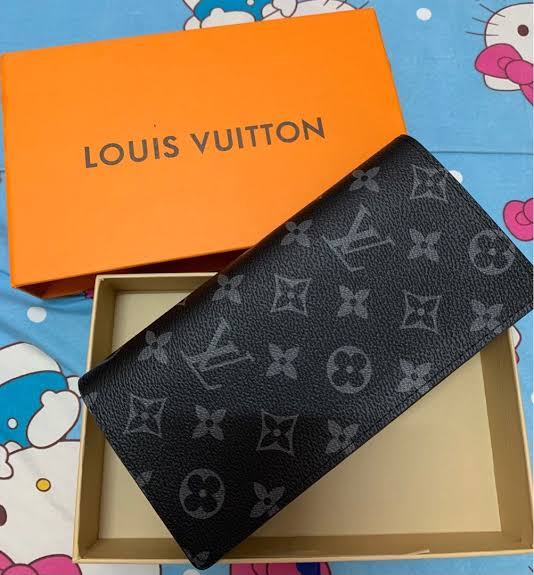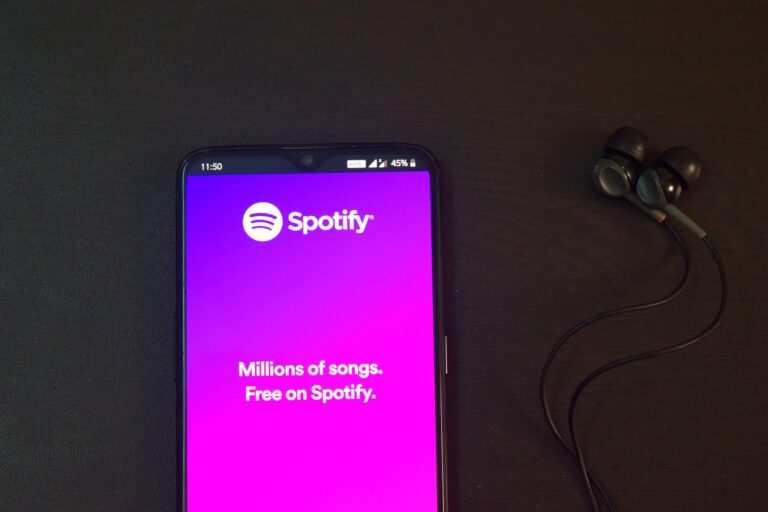How to Delete Lyft Ride History?

As a frequent Lyft user, you’ve probably noticed that the app keeps a detailed record of all your past rides. While this can be helpful for remembering destinations and expenses, there might be instances when you prefer to keep your ride history private or just want to declutter your account. In this article, we’ll guide you through the process of deleting your Lyft ride history, ensuring you have full control over your data and privacy.
Understanding Lyft Ride History
Lyft ride history is a feature that automatically stores information about your previous rides. It includes details such as pick-up and drop-off locations, ride dates, and fare information. This information can be accessed directly from your Lyft app, allowing you to track your travel patterns over time.
Why Delete Lyft Ride History?
There are several reasons why you might want to delete your Lyft ride history. Firstly, it’s a matter of privacy. If you share your phone with others or are concerned about your personal data, clearing your ride history can give you peace of mind. Additionally, deleting old ride records can help keep your app organized and prevent data overload.
Step-by-Step Guide: Deleting Lyft Ride History
Here are two options to delete your Lyft ride history, depending on your preferences:
Option 1: Deleting Individual Rides
1. Accessing Ride History
To begin, open the Lyft app on your smartphone and log in to your account. From the home screen, tap on your profile picture, then select “Ride History.”
2. Selecting Specific Rides to Delete
In the ride history section, browse through your past rides and identify the ones you want to delete. Tap on the ride you wish to remove to open its details.
3. Confirming Deletion Process
Once you’re on the ride details page, you’ll find a trash bin icon or an option to “Delete” the ride. Tap on it, and the app will ask for confirmation. Confirm your action, and the ride will be permanently removed from your history.
Option 2: Deleting All Ride History
1. Accessing Lyft Settings
Launch the Lyft app on your phone, go to the home screen, and tap on your profile picture. Then, select “Settings” from the menu.
2. Finding the Ride History Section
Scroll through the settings until you find the “Privacy” or “Data & Privacy” section. Inside this section, look for “Clear Ride History” or a similar option.
3. Deleting All Ride History
Tap on the “Clear Ride History” option, and the app will prompt you to confirm your decision. Once confirmed, all your ride history will be permanently deleted.
4. Confirming the Deletion
Lyft may ask you to confirm the deletion process once more before clearing your entire ride history.
Ensuring Privacy After Deleting Ride History
Deleting your ride history is a great step towards safeguarding your privacy, but it’s also essential to be mindful going forward. Lyft offers a feature called “Ghost Mode,” which allows you to remain hidden from the view of other users during your ride. Enable this mode to add an extra layer of privacy to your Lyft experience.
Importance of Regularly Clearing Ride History
Making it a habit to clear your ride history regularly has several benefits. Firstly, it prevents your app from becoming cluttered with old data, making it easier to find recent rides. Secondly, it reduces the chances of your ride history being exposed in case of unauthorized access to your account. By doing this regularly, you’ll maintain better control over your data and protect your privacy.
FAQs
1. Can I recover deleted ride history on Lyft?
No, once you delete your ride history on Lyft, it cannot be recovered. Make sure to double-check before confirming deletion.
2. Does deleting ride history affect my account’s performance?
No, deleting ride history has no impact on your account’s performance or ride experience. It only removes past records from your view.
3. Is ride history deletion permanent?
Yes, deleting your ride history is permanent, and you won’t be able to retrieve it.
4. Can I delete ride history on the Lyft website?
No, ride history deletion can only be done through the Lyft app on your smartphone.
5. How often should I clear my ride history?
The frequency of clearing ride history depends on your preference. If you’re concerned about privacy, consider doing it every few weeks or months.
6. Can I hide specific rides from my Lyft ride history?
Unfortunately, Lyft doesn’t currently offer an option to selectively hide specific rides from your ride history. You can only delete individual rides or clear the entire history.
7. Will deleting my ride history affect my rewards or discounts?
No, deleting your ride history won’t impact any rewards or discounts you’ve earned. These promotions are usually tied to your account and activity, not the ride history itself.
8. Is there a limit to how many rides I can delete at once?
Lyft doesn’t impose a specific limit on the number of rides you can delete at once. You can delete as many individual rides as you want or clear the entire history in one go.
9. Will my past receipts disappear if I delete ride history?
Deleting your ride history doesn’t affect your past receipts. You can still access and download receipts for any ride you’ve taken, even if you’ve deleted it from your ride history.
10. Can I delete my ride history automatically after a certain period?
Unfortunately, Lyft doesn’t have an automated option to delete ride history after a set period. You’ll need to manually clear your ride history following the steps outlined in this article.
11. Will deleting ride history affect my driver rating or past feedback?
No, deleting your ride history does not affect your driver rating or past feedback. Driver ratings and feedback are separate from ride history and remain unchanged.
Managing your Lyft ride history is essential for maintaining your privacy and keeping your app organized. By following the step-by-step guide provided in this article, you can easily delete individual rides or your entire ride history. Remember to enable “Ghost Mode” for added privacy during rides. Regularly clearing your ride history will ensure that you have better control over your data and a clutter-free Lyft experience. Take action today to protect your privacy and enjoy a more streamlined Lyft app.