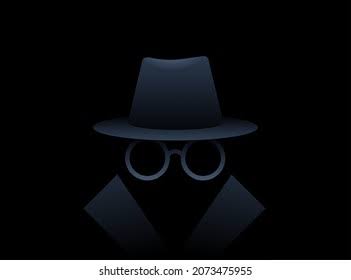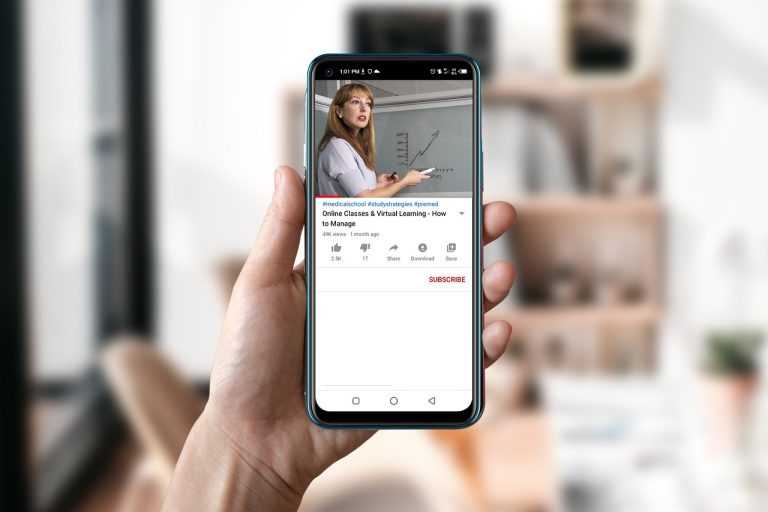How to Watch IPTV on Android and iPhone

We will explore the exciting world of IPTV and learn how to watch IPTV on both Android and iPhone devices. IPTV, or Internet Protocol Television, is a technology that allows you to stream television content over the internet, providing a wide range of channels and on-demand content. Whether you’re a sports enthusiast, a movie buff, or a TV show addict, IPTV opens up a whole new world of entertainment possibilities right at your fingertips. So, let’s dive in and discover how you can enjoy IPTV on your Android and iPhone devices!
What is IPTV?
IPTV is a revolutionary technology that delivers television content and media services through the internet protocol suite. Instead of traditional cable or satellite broadcasting, IPTV uses internet connections to transmit live TV channels, on-demand content, and interactive features to users’ devices.
Advantages of IPTV
IPTV offers numerous benefits over traditional TV services. Firstly, it provides a vast array of channels from all around the world, allowing viewers to access international content easily. Moreover, IPTV allows for time-shifted viewing, meaning you can watch your favorite shows at your convenience. Additionally, it supports interactive features like video on demand, catch-up TV, and digital recording.
Choosing the Right IPTV Service
When selecting an IPTV service, consider factors such as channel selection, pricing, device compatibility, and customer support. Look for reputable providers with positive user reviews and robust channel line-ups.
Setting Up IPTV on Android
Option 1: Using IPTV Apps from Google Play Store
Android users can conveniently access IPTV services by downloading dedicated IPTV apps from the Google Play Store. Some popular choices include “IPTV Smarters,” “TiviMate,” and “GSE Smart IPTV.”
Option 2: Installing IPTV via Third-Party Apps
For more flexibility and customization, users can install IPTV through third-party apps or APK files. However, exercise caution and only download from trustworthy sources to avoid security risks.
Watching IPTV on iPhone
Option 1: IPTV Apps from the App Store
iPhone users can explore a variety of IPTV apps available on the App Store, such as “GSE Smart IPTV,” “IPTV Streamer,” and “IP Television.”
Option 2: Using IPTV with External Players
Alternatively, you can use external media players like VLC or MX Player to stream IPTV content on your iPhone.
Compatibility and Device Requirements
Android Device Requirements
To enjoy smooth IPTV streaming, ensure your Android device has sufficient processing power, RAM, and a stable internet connection.
iPhone Device Requirements
For optimal IPTV performance on your iPhone, ensure it is running on the latest iOS version and has enough storage space.
Troubleshooting IPTV Issues
Despite its convenience, IPTV may encounter some common issues. Let’s address a few troubleshooting tips:
Buffering Problems
If you experience buffering, try lowering the video quality or checking your internet connection.
No Sound or Poor Video Quality
Ensure your device’s volume is up and that your internet speed meets the recommended requirements.
EPG (Electronic Program Guide) Errors
If the EPG is inaccurate or missing, try refreshing the guide or contacting your IPTV provider.
Staying Safe and Legal with IPTV
While IPTV offers a vast array of content, it’s crucial to stay within legal boundaries and protect your online privacy.
Avoiding Unauthorized Streaming Sources
Avoid accessing pirated content or using unauthorized IPTV services, which may lead to legal consequences.
Using VPN for Privacy and Security
To safeguard your online activities, consider using a reliable Virtual Private Network (VPN) while streaming IPTV.
Enhancing Your IPTV Experience
Maximize your IPTV enjoyment with these tips:
Using External Media Players
Explore various media players for a more personalized viewing experience.
Casting IPTV to Smart TVs
Cast your IPTV content to smart TVs for a larger screen experience.
IPTV for Sports Fans
IPTV opens up a world of sports content:
Accessing Live Sports Channels
Watch live sports events from around the globe with IPTV subscriptions.
Catching Up on Sports Events
Use catch-up TV features to never miss your favorite sports moments.
IPTV for Movie and TV Show Lovers
Discover a vast library of movies and TV shows through IPTV:
Exploring VOD (Video on Demand) Libraries
Access a wide range of on-demand content through IPTV services.
Finding the Best Movie and TV Show Channels
Subscribe to channels that cater to your specific interests.
IPTV for Kids and Family Entertainment
IPTV offers family-friendly content options:
Kid-Friendly Channels
Find channels with child-appropriate content for worry-free viewing.
Educational Content for Children
Explore educational IPTV content to entertain and enlighten kids.
Customizing Your IPTV Channels and Favorites
Personalize your IPTV experience:
Creating Channel Lists
Organize your channels based on genres or preferences.
Managing Favorites and Subscriptions
Keep track of your favorite channels and subscriptions.
Future of IPTV Technology
IPTV continues to evolve and innovate:
Advancements and Innovations
Stay updated on the latest features and technologies in the IPTV industry.
Integration with AI and VR
Explore how artificial intelligence and virtual reality may enhance the IPTV experience.
In conclusion, IPTV has revolutionized the way we consume television content. With its vast selection of channels, on-demand content, and interactive features, IPTV offers unparalleled entertainment possibilities. By following the guidelines provided in this article, you can seamlessly set up and enjoy IPTV on both Android and iPhone devices. However, always prioritize legal and secure sources to protect your online presence.
FAQs
1. Is IPTV legal?
Yes, IPTV is legal as long as you subscribe to authorized IPTV services and avoid accessing copyrighted content without proper licensing.
2. Can I watch IPTV on multiple devices simultaneously?
The number of simultaneous connections allowed varies depending on the IPTV provider. Check with your chosen service for specific details.
3. Does IPTV require a high-speed internet connection?
For optimal performance, it’s recommended to have a stable internet connection with sufficient bandwidth. Higher-quality streams may require faster internet speeds.
4. Are there free IPTV services available?
Some IPTV providers offer free trials, but be cautious of completely free IPTV services, as they may involve piracy or security risks.
5. Can I record IPTV content for later viewing?
The ability to record IPTV content depends on the service and may not be available for all channels or programs. Check with your IPTV provider for recording options.
Note: All the information provided in this article is for educational and informational purposes only. Users are responsible for complying with their country’s laws and regulations regarding IPTV usage and content access.