How to Download Live YouTube Videos
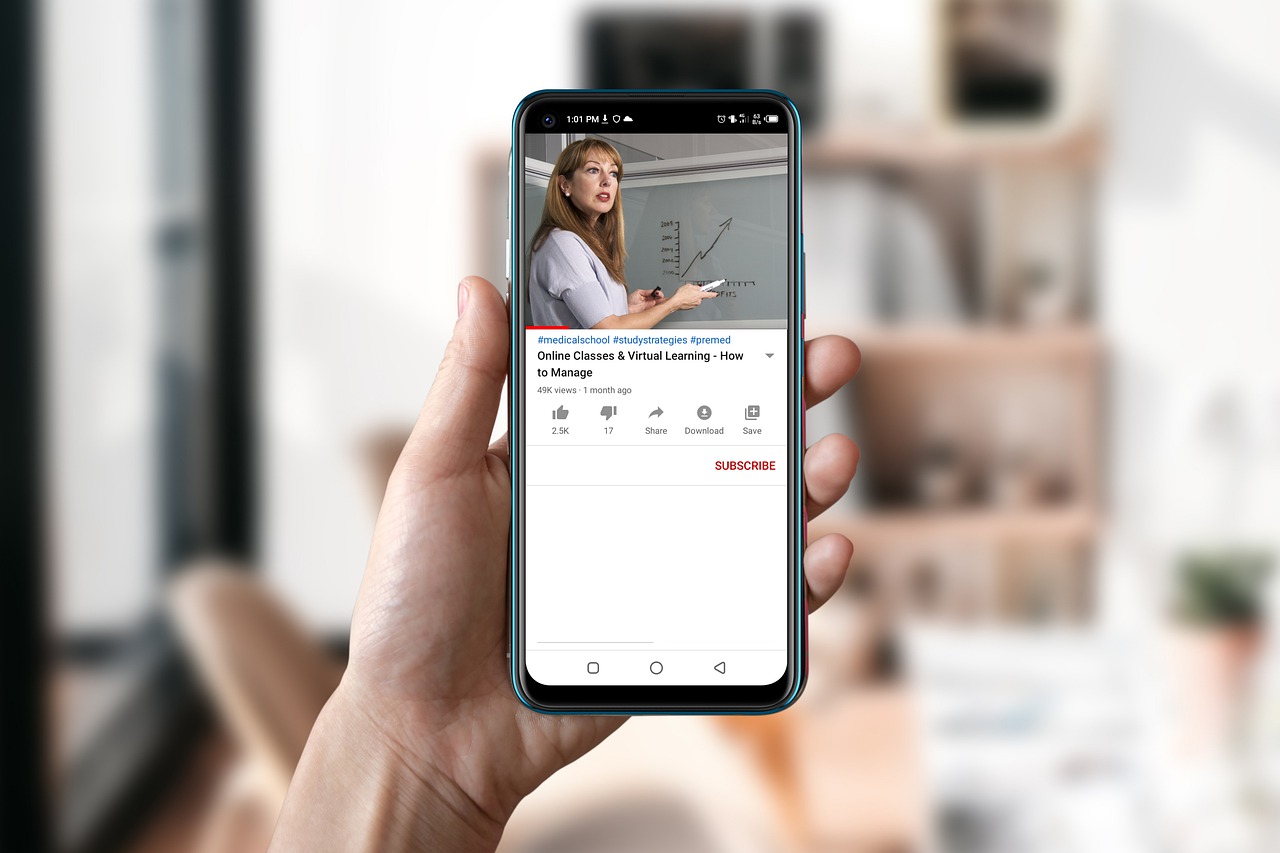
Before moving into the downloading process, it’s essential to understand that downloading live YouTube videos may have certain limitations. YouTube’s terms of service strictly prohibit the unauthorized downloading or redistribution of copyrighted content. Therefore, it’s crucial to respect the intellectual property rights of content creators and use downloaded videos for personal use only. Always ensure you have the necessary rights or permissions before downloading any video.
Using Third-Party Tools for Downloading Live YouTube Videos
To download live YouTube videos, we’ll explore two popular methods: using video downloaders and employing screen recording software. Let’s take a closer look at each option:
Option 1: Video Downloaders
Video downloaders are dedicated tools designed to extract videos from various platforms, including YouTube. These tools work by capturing the video’s URL and downloading it in your preferred format. Numerous video downloaders are available online, both as standalone software and browser extensions, making it convenient for users to choose the one that suits their requirements.
Option 2: Screen Recording Software
Another method to download live YouTube videos is by utilizing screen recording software. These programs allow you to capture your computer screen along with the audio output, enabling you to record the live video as it plays. While this method can be effective, it’s important to note that the quality of the downloaded video may depend on the screen recording software and your computer’s performance.
Step-by-Step Guide to Downloading Live YouTube Videos Using a Video Downloader
In this section, we will provide a step-by-step guide to download live YouTube videos using a video downloader. Follow these instructions:
Step 1: Find the Live Video URL
Start by navigating to YouTube and locating the live video you wish to download. Copy the URL of the video from the browser’s address bar.
Step 2: Choose a Reliable Video Downloader
Search for a reliable video downloader that supports YouTube downloads. There are various options available, such as “Video Downloader Pro” or “KeepVid.” Ensure you choose a reputable and trustworthy downloader to ensure the safety of your device and downloaded content.
Step 3: Paste the URL and Select the Desired Video Quality
Launch the chosen video downloader and paste the YouTube video URL into the provided field. Select the desired video quality or format from the available options. Higher quality videos may require more storage space and take longer to download.
Step 4: Download the Video and Save it to Your Device
Once you’ve selected the video quality, initiate the download process by clicking on the corresponding button. The video downloader will retrieve the live YouTube video and save it to your device’s designated location. After the download completes, you can enjoy the video offline at your convenience.
Step-by-Step Guide to Downloading Live YouTube Videos Using Screen Recording Software
If video downloaders are not suitable for your needs or the live YouTube video is not available for download, screen recording software can be an alternative option. Here’s a step-by-step guide to downloading live YouTube videos using screen recording software:
Step 1: Install a Reputable Screen Recording Software
Search for and install a reputable screen recording software that suits your operating system. Popular choices include “Camtasia,” “OBS Studio,” or “Bandicam.” Ensure you download the software from official sources to minimize the risk of malware or other security issues.
Step 2: Open the Software and Adjust Settings
Launch the screen recording software and adjust the settings according to your preferences. Configure the recording area to capture the YouTube video playback window, and ensure the audio input is set to record the system audio.
Step 3: Start Recording the Live YouTube Video
Play the live YouTube video and begin recording using the screen recording software. Ensure the recording includes both the video and audio components. Some software allows you to pause and resume the recording, which can be useful if you want to skip certain sections or interruptions during the live video.
Step 4: Stop the Recording and Save the Video File
Once the live YouTube video has ended or you’ve recorded the desired segment, stop the recording within the screen recording software. You can then save the recorded video file to your preferred location on your device.
Best Practices and Considerations When Downloading Live YouTube Videos
When downloading live YouTube videos, it’s important to follow best practices and consider certain factors. Here are some key considerations to keep in mind:
1. Respect Copyright Laws and Terms of Service
Ensure you have the necessary rights or permissions to download and use the videos you choose. Respect the copyright laws and terms of service outlined by YouTube to avoid any legal issues.
2. Ensure the Video Quality and Format Meet Your Requirements
Depending on your intended use, consider the video quality and format you prefer. Higher quality videos offer better viewing experiences but require more storage space.
3. Scan Downloaded Files for Malware or Viruses
Before opening any downloaded video files, run a reliable antivirus scan to ensure they are free from malware or viruses. This precaution helps protect your device from potential security threats.
4. Keep the Downloaded Videos Organized
As you download live YouTube videos, maintain an organized file structure on your device. This practice makes it easier to find specific videos when needed and helps you manage your downloaded content efficiently.
Conclusion
Downloading live YouTube videos can provide convenience and flexibility, allowing you to enjoy your favorite content offline or for personal use. However, it’s crucial to remember the limitations and legalities surrounding downloading copyrighted material. By following the outlined methods and best practices, you can safely download live YouTube videos using video downloaders or screen recording software. Ensure you respect the rights of content creators and use the downloaded videos responsibly.
FAQs
Q1: Can I download any live YouTube video?
Yes, you can download live YouTube videos if they are made available for download by the content creator or if you have the necessary rights or permissions. Respect copyright laws and terms of service when downloading videos.
Q2: Are video downloaders safe to use?
Video downloaders can be safe to use if you choose reputable and trustworthy options. It’s essential to download software from official sources and be cautious of potential security risks.
Q3: Are there any legal implications of downloading live YouTube videos?
Downloading copyrighted content without proper rights or permissions can have legal implications. Always ensure you have the necessary rights or permissions before downloading any video.
Q4: Can I download live YouTube videos on mobile devices?
Yes, there are video downloader apps available for mobile devices that allow you to download live YouTube videos. Ensure you choose a reliable app from official app stores.
Q5: Can I monetize downloaded YouTube videos?
No, you cannot monetize downloaded YouTube videos unless you have the explicit permission of the content creator.






