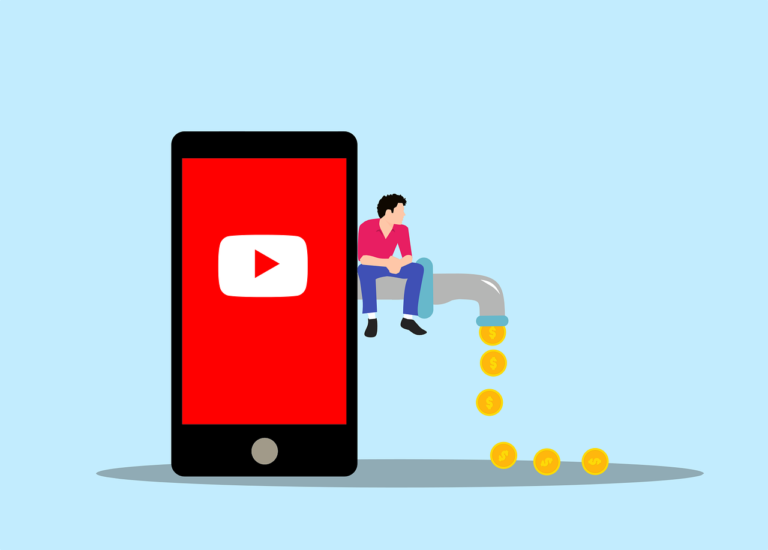How to Make Twitch Emotes

Twitch emotes are more than just tiny images on a streaming platform; they’re a powerful tool to engage your audience, build your brand, and create a sense of community. In this article, we’ll explore how you can create your own Twitch emotes, providing step-by-step guidance and valuable insights into this exciting world of online interaction.
What Are Twitch Emotes?
Twitch emotes, short for “emoticons,” are small images or icons used by streamers and viewers to express emotions, reactions, and inside jokes. They’re an integral part of the Twitch experience, allowing for unique communication beyond text.
Why Are Twitch Emotes Important?
Twitch emotes offer several advantages for streamers:
– Engage Your Audience
Emotes help streamers connect with their viewers on a more personal level. They can be used to react to gameplay, chat messages, or events on the stream.
– Brand Building
Custom emotes featuring your branding or inside jokes can help solidify your channel’s identity and make it more memorable.
– Personalization
Emotes can be tailored to your community’s preferences, giving your loyal viewers a sense of belonging.
Designing Twitch Emotes
– Emote Specifications
Learn about the technical requirements for emotes, including size, format, and resolution. Meeting these specifications is crucial for successful uploads.
– Creating a Concept
Brainstorm and create a concept for your emotes. What emotions or reactions do you want to express? What represents your channel’s culture?
– Design Tools
Discover the software and tools used to create emotes, whether you’re designing them yourself or working with an artist.
Working with an Artist
– Finding an Emote Artist
If you’re not a graphic designer, hiring an artist is a great option. We’ll guide you on where and how to find emote artists.
– Communicating Your Vision
Effectively communicate your ideas and vision to the artist to ensure they capture the essence of your emotes.
Legal Considerations
– Copyright and Trademarks
Understand the legal aspects of using emotes. Learn about copyright and trademark issues, and ensure your emotes comply with Twitch’s guidelines.
Uploading Emotes to Twitch
– Partner and Affiliate Guidelines
Explore the requirements for uploading emotes as a Twitch Partner or Affiliate. Learn about emote slots and the approval process.
Engaging with Your Community
– Emote Ideas from Viewers
Involve your community in the emote creation process. Collect suggestions and ideas from your viewers to make emotes that resonate.
The Power of Emotes on Twitch
Wrap up by highlighting the significance of emotes in fostering viewer engagement and channel growth. Emphasize the potential of emotes to create a vibrant, interactive community.
FAQs
1. What Size Should Twitch Emotes Be?
Twitch emotes come in three different sizes:
- 28×28 pixels
- 56×56 pixels
- 112×112 pixels
You’ll need to create your emotes in these sizes to ensure they display correctly on Twitch. When designing emotes, consider that the smaller sizes may lose some detail, so it’s essential to keep the image clear and recognizable even in the smallest format.
2. How Many Emotes Can I Upload?
The number of emotes you can upload depends on your status on Twitch:
- Affiliate: You can initially upload one emote, and more slots unlock as you gain more subscribers.
- Partner: Partners enjoy more emote slots, which increase as they achieve higher subscriber counts.
The more subscribers you have, the more emotes you can provide to your viewers. The exact numbers can change, so it’s a good idea to check Twitch’s official guidelines for the most up-to-date information.
3. Can I Use My Face as an Emote?
Yes, you can use your face as an emote! Many streamers use their faces to create personalized emotes. Your viewers will appreciate emotes that reflect your emotions and reactions during your streams.
4. Can I Change Emotes Later?
Twitch allows you to update your emotes or replace them with new ones. As your channel evolves, you may want to modify or refresh your emotes to match your community’s preferences or to reflect the growth of your channel. Just remember to follow Twitch’s guidelines and specifications when making changes.
5. What if My Emote Gets Rejected?
If your emote doesn’t meet Twitch’s guidelines or is rejected for any reason, don’t worry. Twitch will provide feedback on the issue. You can then work on addressing the problem, making the necessary adjustments, and resubmitting the emote for approval.
Remember, creating engaging, appropriate, and original emotes is essential to a successful Twitch channel.