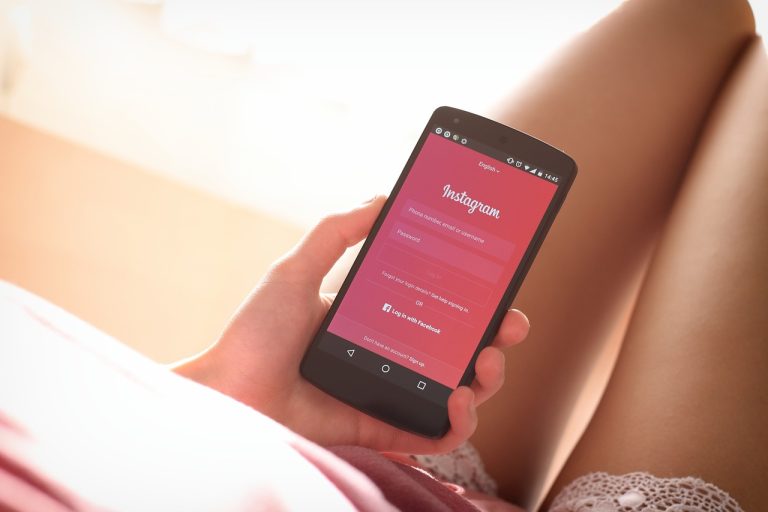How to properly Hide Likes on X formerly Twitter
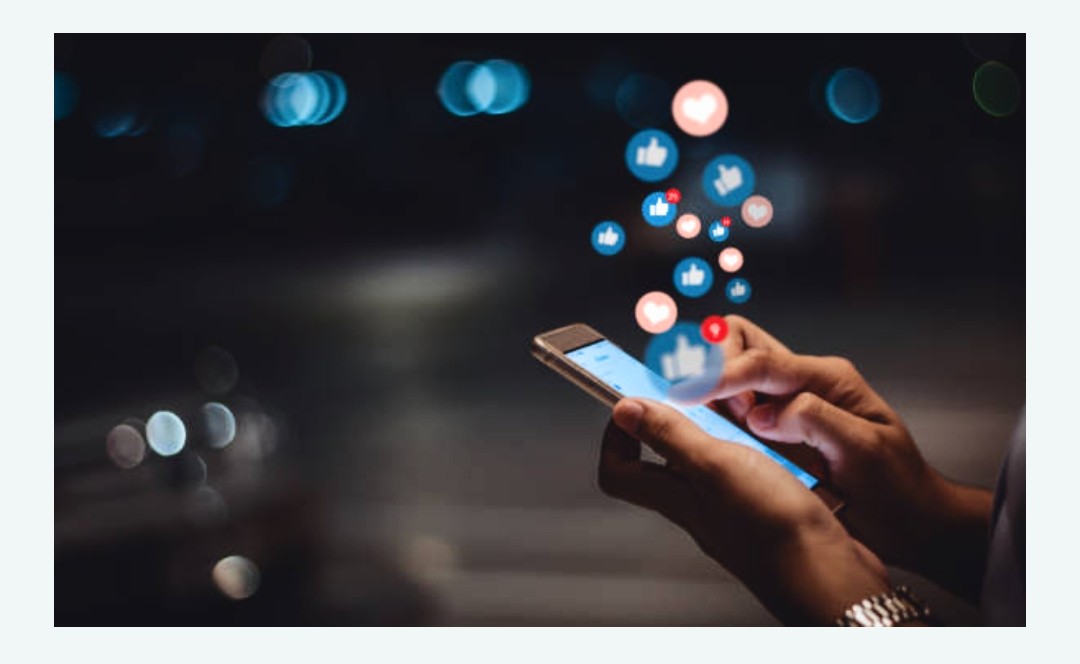
Twitter is a social media platform that allows its users to share their thoughts, ideas, and opinions with others. One of the key features of Twitter is the ability to like tweets, which is a way to show appreciation or agreement with a tweet. However, some users may feel uncomfortable with the public display of likes on their tweets, either because of privacy concerns or simply personal preference. Fortunately, Twitter offers the option to hide likes on your account.
By default, your Twitter likes are public and visible to anyone who visits your profile. However, you can choose to hide your likes by making your Twitter account private. When you make your account private, only your approved followers can see your tweets, likes, and other activities on Twitter.
If you prefer to keep your account public, there are other ways to control who sees your likes on Twitter. For example, you can choose to only like tweets from users you trust or whose content you want to endorse publicly. You can also consider unliking any tweets that you don’t want to be associated with, or use the “Unlike” button to remove your like from a tweet that you’ve already liked.
It’s important to keep in mind that even if you hide your likes or make your account private, other Twitter users can still see tweets that mention you or that you’ve been tagged in. So, it’s always a good idea to think twice before liking or engaging with any content on Twitter that you wouldn’t want to be associated with publicly.
How to Hide Likes on Twitter
1. Log in to your Twitter account
To get started, log in to your Twitter account using your username and password.
2. Go to your Twitter profile
Once you are logged in, click on your profile picture located at the top right corner of the screen. This will take you to your Twitter profile page.
3. Click on “Settings and privacy”
On your Twitter profile page, click on the three dots icon located next to the “Edit profile” button. This will open a drop-down menu. From the menu, select “Settings and privacy.”
4. Select “Privacy and safety”
On the left-hand side of the screen, you will see a list of options. Click on “Privacy and safety.”
5. Navigate to “Tweet privacy”
Scroll down until you see the “Tweet privacy” section. You will see the option to “Protect your Tweets” and “Hide replies.” Below these options, you will see the option to “Hide likes.” Toggle this option on to hide likes on your tweets.
6. Save your changes
Once you have toggled the “Hide likes” option on, click on the “Save changes” button at the bottom of the screen to apply the changes to your Twitter account.
How to hide Likes and View Counts on your Liked Tweets
Unfortunately, Twitter does not offer a built-in option to hide like and view counts on your liked tweets. However, there are third-party browser extensions and apps that you can use to achieve this.
For example, the “Twitter Demetricator” browser extension for Chrome and Firefox allows you to remove all metrics, including likes and view counts, from your Twitter feed. The extension replaces the metrics with more qualitative language such as “people are engaging with this tweet” instead of showing the number of likes or retweets.
Similarly, some Twitter mobile apps, such as Tweetdeck and Hootsuite, allow you to customize your Twitter feed to hide metrics, including like and view counts. You can also create custom lists of Twitter accounts or hashtags to filter out unwanted metrics from your feed.
Keep in mind that hiding metrics may limit your ability to gauge the popularity of a tweet or the impact of your engagement on the platform. It’s important to consider your goals and priorities on Twitter before choosing to hide or remove any metrics from your feed.
How to delete Twitter Likes in Bulk on all the Tweets that you liked
Unfortunately, Twitter does not provide a built-in option to delete likes in bulk. However, there are third-party tools and scripts that you can use to delete your Twitter likes in bulk. Here’s one approach:
- Go to your Twitter profile and click on the “Likes” tab to view all the tweets that you’ve liked.
- Scroll down to the bottom of the page to load all your liked tweets. Depending on the number of tweets, this may take some time.
- Open the browser console by pressing F12 or right-clicking and selecting “Inspect“.
- Go to the “Console” tab in the browser console window.
- Paste the following script into the console: setInterval(function(){ for (const d of document.querySelectorAll(‘[data-testid=”unlike”]’)) { d.click(); } window.scrollTo(0, document.body.scrollHeight); }, 2000);
- Press “Enter” to execute the script. The script will automatically start unliking all your liked tweets, scrolling down the page as needed.
- Wait for the script to finish running. Depending on the number of tweets, this may take several minutes or even hours.
Note that using third-party scripts to automate Twitter actions may violate Twitter’s terms of service, and could potentially result in your account being suspended or banned. Use these tools at your own risk, and always make sure to back up any important data before proceeding.
Benefits of hiding likes on Twitter
Hiding likes on Twitter can offer several benefits, including:
1. Reducing social pressure
By hiding likes, Twitter users can feel less pressure to conform to social norms and expectations, and can engage with content based on their own preferences, rather than the popularity or social status of a tweet.
2. Encouraging genuine interactions
Without the influence of metrics such as likes, Twitter users may be more likely to engage with content based on their own interests, rather than simply following the herd or seeking validation from others.
3. Protecting privacy
By making your Twitter account private or hiding likes, you can limit the amount of personal information that is publicly available on the platform. This can help protect your privacy and prevent unwanted attention or harassment.
4. Avoiding spam and bots
Twitter likes are sometimes used by spammers and bots to target users with unwanted messages or fake accounts. Hiding likes can make it more difficult for these accounts to target you, and can reduce the amount of spam and low-quality content that you see on Twitter.
However, for some Twitter users, the benefits of hiding likes may outweigh these limitations, and can help create a more positive and authentic experience on the platform.