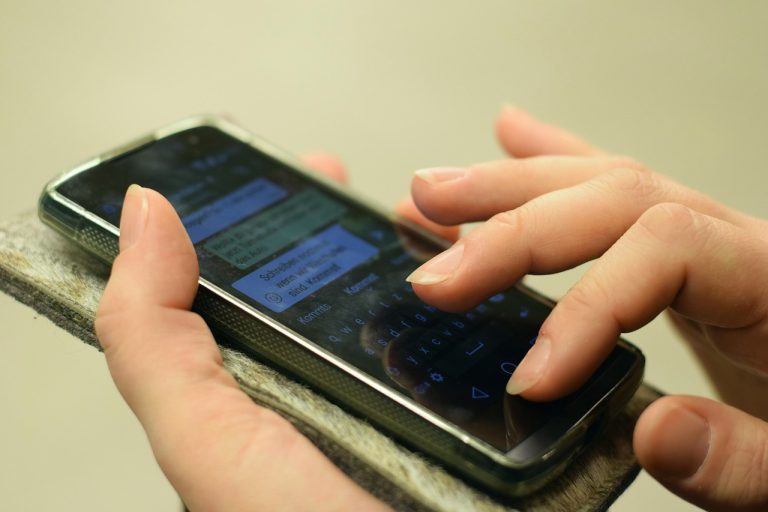How To Tag Everyone In A Facebook Group

Tagging is a powerful tool in the realm of social media, particularly within the vibrant communities of Facebook groups. It allows you to connect with others, draw attention to your content, and spark meaningful discussions. If you’re looking to maximize your group post’s reach and engagement, tagging everyone in the group can be a game-changer. In this article, we’ll delve into the art of tagging everyone in a Facebook group and explore the dos and don’ts of this practice.
Understanding Tagging in Facebook Groups
At its core, tagging involves mentioning specific individuals in your posts by using the “@” symbol followed by their name. In the context of Facebook groups, tagging serves as a way to grab the attention of particular members, ensuring that they see and engage with your content. It’s a way to highlight something of interest or relevance to them, encouraging them to participate in the conversation.
How To Tag Everyone In A Facebook Group
When Should You Tag Everyone?
To tag everyone in a Facebook group, you need to be an admin or moderator of the group. Once you have the necessary permissions, you can follow these steps to tag everyone in a post or comment:
- Go to the Facebook group where you want to tag everyone.
- Click on the “Compose Post” or “Write Something” button to create a new post.
- In the text field, type the “@” symbol followed by the word “everyone”.
- Press enter or click on the “Post” button.
When you tag everyone in a post or comment, all members of the group will receive a notification that they have been mentioned. This is a great way to get everyone’s attention for an important announcement or to start a discussion.
Here are some things to keep in mind when tagging everyone in a Facebook group:
• You can only tag everyone once per day.
• Tagging everyone can be overwhelming for group members, so use it sparingly.
• If you are tagging everyone to ask for a favor or to get their input, be sure to explain why you are tagging them.
• If you are tagging everyone to share a news article or other piece of content, be sure to include a brief summary of the content so that group members don’t have to click on the link to find out what it is.
Steps to Tag Everyone in a Facebook Group
Tagging everyone in a group post is a straightforward process. Start by composing your post as you would normally. When you’re ready to tag everyone, type the “@” symbol and begin typing “everyone.” Facebook’s auto-suggest feature should provide you with the option to tag the entire group. Once you see “everyone” in the suggestions, click on it to complete the tagging process. After finalizing your post, share it with the group to notify all members.
Best Practices for Tagging
While tagging everyone can be an effective strategy, it’s crucial to use it in moderation. Overusing tagging can lead to members feeling overwhelmed or annoyed by excessive notifications. To strike a balance, consider tagging smaller subsets of the group that are most likely to be interested in your content. This approach ensures that your post remains relevant and adds value to the community.
Engaging Content and Tagging
Tagging works best when paired with engaging content that captivates your audience. Craft posts that encourage interaction, such as thought-provoking questions, polls, or eye-catching visuals. When members find your content intriguing and valuable, they’re more likely to participate in discussions, share their insights, and contribute to the overall engagement of the group.
Tagging Etiquette and Group Guidelines
Before embarking on a tagging spree, familiarize yourself with the group’s guidelines regarding tagging. Some groups have specific rules in place to prevent excessive tagging or to ensure that tagging is used responsibly. Respecting these guidelines not only maintains a positive atmosphere within the group but also prevents your posts from being flagged or reported.
Benefits of Tagging Everyone
Tagging everyone in a group post can yield remarkable benefits. Your content receives heightened visibility as it appears in the notification feeds of all tagged members. This increased exposure leads to more likes, comments, and shares, creating a ripple effect that extends the reach of your post. By tagging everyone, you open the door to diverse perspectives, opinions, and insights, enriching the overall conversation.
Potential Drawbacks and Concerns
It’s important to recognize that while tagging can be advantageous, it may also encounter resistance from some group members. Excessive tagging might be perceived as spammy or intrusive, potentially resulting in negative reactions or members leaving the group altogether. To mitigate these concerns, focus on quality over quantity and ensure that your tagged content adds value to the group’s interests.
Alternative Ways to Gain Attention
While tagging is a valuable strategy, it’s not the only way to capture the group’s attention. Crafting compelling posts, sharing captivating stories, and providing valuable insights are all effective ways to stand out without relying solely on tagging. By diversifying your approach, you create a well-rounded presence in the group and establish yourself as a valuable contributor.
Tagging everyone in a Facebook group can be a dynamic approach to boost engagement, share information, and foster meaningful conversations. When used responsibly and thoughtfully, tagging has the potential to amplify the impact of your posts and enrich the community’s interactions. Remember, it’s not just about tagging everyone; it’s about adding value, sparking discussions, and contributing positively to the group’s vibrant ecosystem.
FAQs:
1. Is there a limit to the number of people I can tag in a Facebook group post?
Yes, Facebook imposes a limit on the number of people you can tag in a single post, which is typically around 50 people. Keep in mind that mass tagging everyone in the group may result in a flood of notifications for members, so it’s best to use this feature judiciously.
2. What should I do if someone tags me in a post that’s irrelevant to me?
If you’ve been tagged in a post that isn’t relevant to you, you have the option to remove the tag. Open the post, click on the three dots (…) menu, and select “Remove Tag.” This action will disassociate you from the post and prevent further notifications related to it.
3. Can I untag myself from a group post?
Yes, you can untag yourself from a group post if you feel the tag is unnecessary or if the post doesn’t pertain to you. Simply open the post, click on your name, and choose “Remove Tag.” This action will remove your association with the post and reduce notifications related to it.
4. How do I adjust my notification settings to manage tagged posts?
To manage your notification settings for tagged posts, navigate to the group’s page, click on “Notifications,” and customize your preferences. You can choose to receive notifications for all posts, highlights, or only posts where you’re tagged. Adjusting these settings allows you to stay informed without feeling overwhelmed.
5. Are there any specific group etiquettes when it comes to tagging?
Absolutely. When tagging in a Facebook group, it’s important to consider the group’s culture and guidelines. Avoid excessive tagging, especially if the content isn’t relevant to a majority of the members. Respect the group’s purpose and posting guidelines to maintain a positive environment for all members.
6. Can I tag members who are not in my friends’ list within the group?
Yes, you can tag members who are not on your friends’ list within the group as long as the group’s privacy settings allow for tagging. Keep in mind that members may receive a notification even if they’re not friends with you on Facebook, so ensure that your tags are relevant and respectful.
7. Does tagging everyone guarantee more engagement on my post?
While tagging everyone can increase the visibility of your post, engagement isn’t guaranteed. To maximize engagement, focus on creating compelling and relevant content that encourages members to interact. Genuine interactions often lead to more meaningful discussions and better overall engagement.
8. How can I use tagging to promote events or announcements in the group?
Tagging can be an effective way to promote events or announcements in the group. Craft an engaging post about the event or announcement, and then tag members who would find the information relevant. Be mindful of the frequency of such posts and ensure they align with the group’s interests.
9. What if I accidentally tag the wrong person?
If you accidentally tag the wrong person, you can quickly remove the tag by clicking on your own tag in the post and selecting “Remove Tag.” This will remove the association between the person and the post, preventing unnecessary notifications for them.
10. Are there any privacy concerns associated with tagging everyone?
While tagging everyone can lead to increased visibility, it’s important to be cautious about sharing sensitive or private information. Ensure that the content you’re tagging everyone in is appropriate for a public forum and doesn’t compromise anyone’s privacy or security.