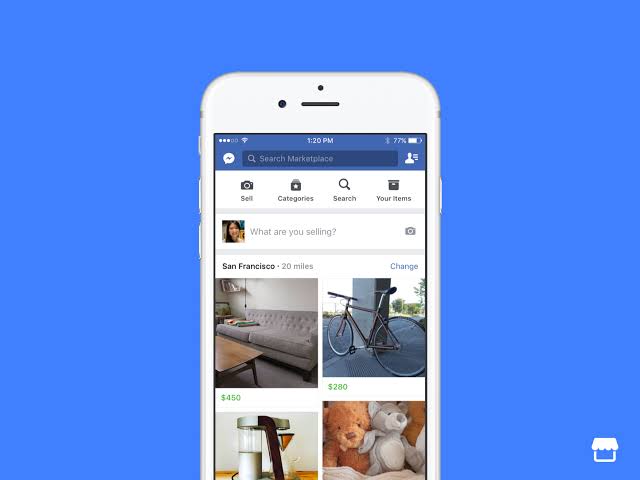How to See Others Deleted TikTok Videos

TikTok has become an immensely popular platform for sharing entertaining and creative videos. With millions of active users, it’s no surprise that people are curious about the content that might have been deleted by others. While TikTok does not provide a direct way to view others’ deleted videos, there are some methods you can try to recover or view deleted TikTok videos. In this article, we will explore these methods and provide some valuable tips to avoid losing your own TikTok videos.
Understanding Deleted TikTok Videos
When someone deletes a video on TikTok, it is typically removed from public view and their profile. Deleted videos are no longer accessible through regular browsing or searching within the app. However, it’s important to note that TikTok’s policies and practices may change over time, so it’s always a good idea to stay informed about any updates.
Can You Recover Deleted TikTok Videos?
1. TikTok’s Policy on Deleted Videos
TikTok follows a privacy-oriented approach, prioritizing user control over their content. Once a video is deleted, TikTok aims to remove it completely from the platform. However, it’s important to remember that the internet is vast, and there may still be instances where deleted TikTok videos can be accessed through alternative means.
2. Local Storage and Cached Content
When you watch a video on TikTok, it is temporarily stored on your device’s local storage and cached. This allows the app to load videos faster when you revisit them. In some cases, deleted TikTok videos might still exist within the app’s cache or local storage for a limited period. While this doesn’t guarantee complete recovery, it might be worth exploring.
Methods to Retrieve Deleted TikTok Videos
1. Use Third-Party Apps or Services
Several third-party apps and services claim to offer solutions for retrieving deleted TikTok videos. These tools typically require you to provide your TikTok username or the video’s URL. However, it’s crucial to exercise caution when using such services, as they may pose privacy and security risks. Ensure you thoroughly research and use trusted apps to protect your personal information.
2. Check Local Device Storage
If you haven’t cleared your device’s cache since watching a deleted TikTok video, there is a chance the video file might still be present. You can explore your device’s file explorer or storage settings to locate the TikTok app’s cache folder. Keep in mind that finding and playing the deleted video file may require specific media players compatible with the video format.
3. Contact TikTok Support
If you believe your deleted TikTok video is essential or has been removed in error, you can reach out to TikTok’s support team for assistance. Provide them with as much information as possible, such as the video’s details, your account information, and any relevant screenshots. Although TikTok support cannot guarantee the retrieval of deleted videos, they may offer guidance or clarification on the situation.
4. Collaborate with Others
Sometimes, other TikTok users might have saved or duetted with a deleted video before it was removed. Engaging with the TikTok community by commenting, reaching out to influencers or fans, or sharing your story might increase the chances of someone assisting you in retrieving the video you’re looking for.
Precautions to Avoid Losing TikTok Videos
1. Regularly Back Up Videos
To prevent the loss of your TikTok videos, it’s advisable to regularly back them up on a separate storage medium, such as an external hard drive or cloud storage service. This ensures that even if a video gets deleted or your account encounters issues, you have a backup copy that can be restored.
2. Enable TikTok’s Auto-Save Feature
TikTok offers an auto-save feature that automatically saves the videos you create directly to your device’s local storage. By enabling this feature in the app’s settings, you can minimize the risk of accidentally losing videos that you might delete later.
3. Store Videos on Cloud Storage
Consider uploading your TikTok videos to cloud storage platforms like Google Drive or Dropbox. Storing your videos in the cloud provides an extra layer of protection, as they are not solely dependent on your device’s local storage. Cloud storage also enables you to access your videos from multiple devices.
While TikTok does not provide a direct way to view others’ deleted videos, there are potential methods to retrieve or view deleted TikTok content. However, these methods may vary in effectiveness and come with their own set of risks and limitations. It’s important to be cautious and prioritize your privacy and security when attempting to access deleted TikTok videos. Remember to back up your own videos regularly and explore preventive measures to avoid accidental deletion.
FAQs
1. Is it possible to recover deleted TikTok videos after a long time?
While the chances of recovering deleted TikTok videos decrease over time, it’s not entirely impossible. Exploring methods like local device storage or third-party apps might yield some results, but keep in mind that success is not guaranteed.
2. Are there any risks associated with using third-party apps to recover deleted TikTok videos?
Yes, there are potential risks when using third-party apps. These risks include privacy breaches, exposure to malware or viruses, and the violation of TikTok’s terms of service. It’s essential to research and choose reputable apps and consider the potential consequences.
3. Can I retrieve TikTok videos that were deleted by someone else?
As a regular TikTok user, you cannot directly retrieve videos deleted by others. However, by engaging with the TikTok community, you might come across someone who has saved or duetted with the deleted video, increasing the chances of accessing it indirectly.
4. Will contacting TikTok support guarantee the recovery of my deleted videos?
No, contacting TikTok support does not guarantee the recovery of deleted videos. However, they may provide assistance, guidance, or clarification on the matter.
5. How can I prevent accidental deletion of TikTok videos in the future?
To avoid accidental deletion, consider backing up your videos regularly, enabling TikTok’s auto-save feature, and storing your videos on cloud storage platforms. These precautions ensure you have copies of your videos outside of TikTok’s platform and minimize the risk of losing them.