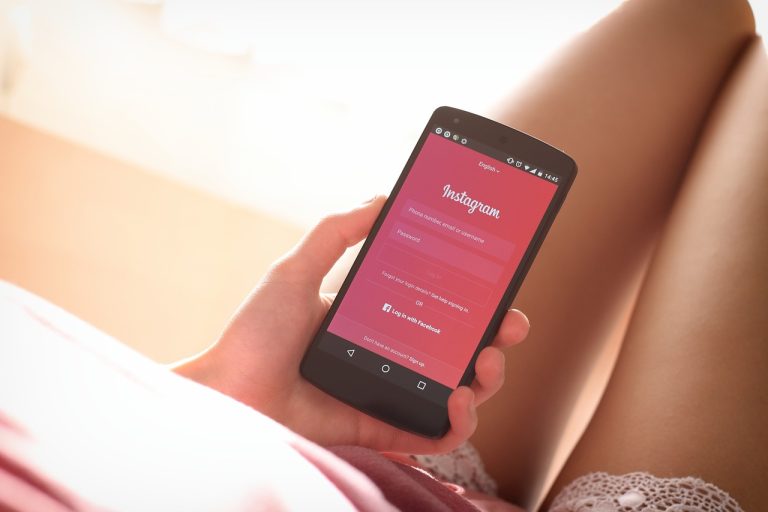How to Transfer TikTok Drafts to a New Phone or Another Account

How to Transfer TikTok Drafts to a New Phone or Another Account
It’s not uncommon to spend a lot of time crafting the perfect video drafts. But what happens when you switch to a new phone or want to transfer your drafts to another TikTok account? This step-by-step guide will help you seamlessly transfer your TikTok drafts, whether to a new device or a different account.
Why Transfer TikTok Drafts?
1. Reasons to Transfer Drafts
Before diving into the transfer process, it’s essential to understand why you might want to transfer your TikTok drafts. Transferring drafts can save you a lot of time and effort, especially if you have a collection of creative videos you don’t want to lose. Whether you’re upgrading to a new phone or starting fresh with a new TikTok account, the following benefits of transferring drafts can make the process worthwhile.
2. Benefits of Having Drafts on a New Device or Account
Having your drafts readily available on a new device or account ensures you can continue your content creation journey without starting from scratch. This is particularly useful if you’re rebranding or starting fresh with a different account. Your creative work remains intact, allowing you to maintain your unique style and artistic vision.
Preparation
3. What You Need Before Transferring Drafts
Before you begin the transfer process, gather the necessary tools and information. You’ll need your old and new devices, a stable internet connection, and your TikTok account details. It’s also a good idea to ensure your TikTok app is updated to the latest version on both devices for a smoother transfer experience.
4. Creating a Backup
As an extra layer of security, it’s a good practice to create a backup of your drafts. This ensures you won’t lose your creative work during the transfer process. You can save your drafts to your device’s gallery or use cloud storage services to keep a copy of your videos. Remember that this step is crucial in case something unexpected happens during the transfer.
Transferring Drafts to a New Phone
5. Step-by-Step Guide for Android
For Android users, transferring TikTok drafts to a new device is a straightforward process:
- Open the TikTok app on your old device.
- Tap on “Profile” at the bottom right.
- Click on the “Drafts” tab.
- Select the drafts you want to transfer.
- Click “Save to device.”
- Your drafts will be saved to your device’s gallery.
6. Step-by-Step Guide for iOS
If you’re an iOS user, here’s how to transfer your drafts to a new iPhone:
- Open the TikTok app on your old device.
- Tap on “Profile” at the bottom right.
- Click on the “Drafts” tab.
- Select the drafts you want to transfer.
- Tap on “Export” and choose the quality.
- The drafts will be saved to your Photos app.
Transferring Drafts to Another Account
7. Step-by-Step Guide for Transferring Within TikTok
Transferring drafts to another TikTok account is also possible within the app:
- Log in to the TikTok account that currently holds the drafts.
- Tap on “Profile” at the bottom right.
- Go to “Drafts.”
- Select the drafts you want to transfer.
- Click “Save to device” or “Export.”
- Log out of the current account and log in to the new account.
- Open the TikTok app on the new account.
- Tap on “Profile.”
- Go to “Drafts.”
- Click “Upload” to add the drafts to your new account.
8. Using Third-Party Apps for Transferring
In some cases, you might find it more convenient to use third-party apps for the transfer process. These apps can help you save and transfer your drafts efficiently. Be cautious and ensure the app you choose is safe and trustworthy.
Time and Effort
9. Estimated Time for the Transfer Process
The time it takes to transfer your TikTok drafts depends on the number of drafts and the speed of your internet connection. In most cases, it’s a relatively quick process, typically taking a few minutes.
10. How to Make It More Efficient
To make the transfer process more efficient, ensure that you have a stable and fast internet connection. Also, keep both your old and new devices updated with the latest TikTok app versions.
Common Issues and Troubleshooting
11. Potential Problems and Their Solutions
While the transfer process is generally straightforward, some common issues can arise, such as drafts not saving correctly. If you encounter problems, check your internet connection, update your app, or try the transfer process again.
Data Privacy and Security
12. Tips to Protect Your Drafts During Transfer
As you transfer your drafts, be mindful of data privacy and security. Ensure your TikTok account is secure, use trusted cloud storage services for backups, and follow TikTok’s privacy guidelines to protect your content.
Conclusion
13. Recap of the Process and Its Benefits
In conclusion, transferring TikTok drafts to a new phone or another account is a valuable skill for any TikTok creator. It allows you to maintain your creative work and continue your journey seamlessly. By following the steps outlined in this guide, you can ensure a smooth and secure transfer of your drafts.
FAQs
FAQ 1: Can I transfer TikTok drafts between different operating systems?
Yes, you can transfer drafts between Android and iOS devices using the methods described above.
FAQ 2: Are there any risks involved in transferring drafts?
While the process is generally safe, it’s essential to follow security guidelines to protect your content during transfer.
FAQ 3: What if I have a large number of drafts to transfer?
We provide tips within the guide to handle large draft collections with ease.
FAQ 4: Can I transfer drafts from a deleted TikTok account?
Transferring drafts from a deleted account might not be possible, as the drafts are typically linked to the account.
FAQ 5: Are there any TikTok policies I need to be aware of?
Make sure you comply with TikTok’s terms of service and guidelines during the transfer to avoid any issues or violations.
By following this comprehensive guide, you can ensure a seamless transfer of your TikTok drafts and continue creating content on your new device or account with ease.