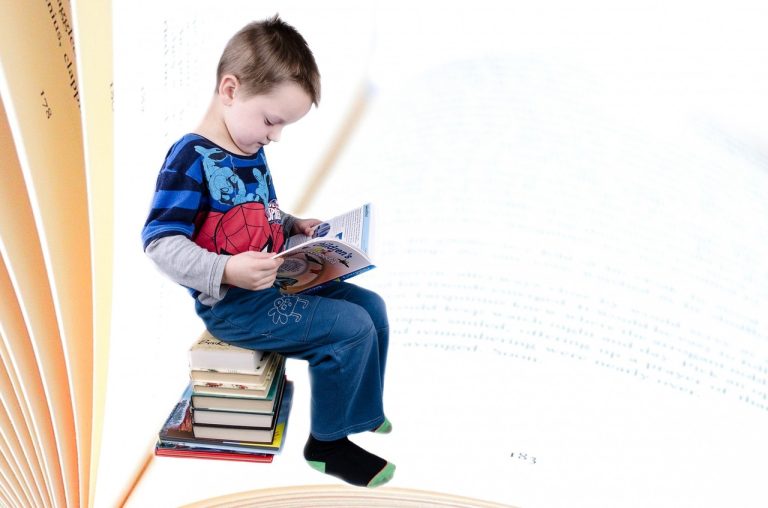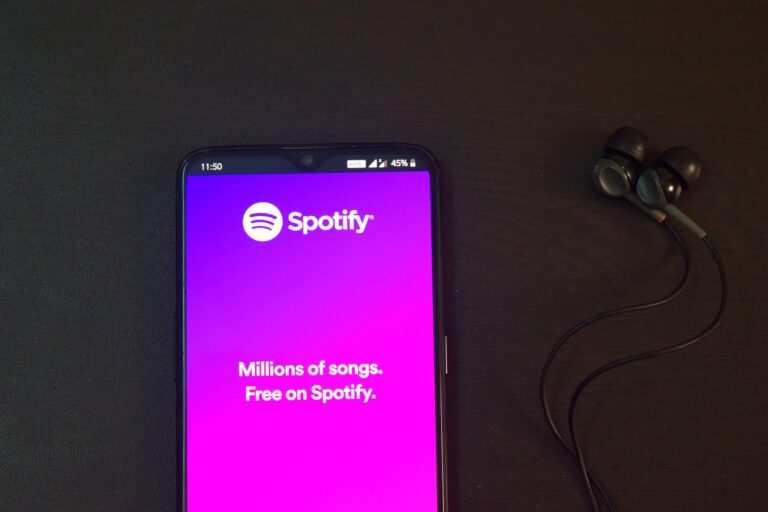How to write a table of content properly

A table of contents (TOC) is a vital component of any document, be it a book, report, or research paper. It serves as a roadmap, providing readers with an overview of the document’s structure and enabling them to navigate to specific sections quickly. A well-crafted table of contents can significantly enhance the overall readability and accessibility of your content.
Importance of a Well-Structured Table of Contents
A well-structured table of contents holds several advantages, making it an indispensable element in any document. Firstly, it enhances readability and navigation, allowing readers to locate desired information effortlessly. By organizing complex information into clear sections, a TOC simplifies the understanding of the document’s contents, especially for lengthy materials.
Components of a Table of Contents
A table of contents typically includes the document’s title and subtitle, followed by a list of headings and subheadings. To make it more user-friendly, page numbers accompany each entry, helping readers jump directly to the relevant sections.
Creating a Table of Contents
Creating a table of contents can be done manually or automatically, depending on the document’s size and the tools available. For smaller documents, manual creation suffices, where authors carefully compile the TOC. In contrast, word processors often offer automatic generation, updating the TOC whenever the content changes. Additionally, various plugins and tools cater to specific needs and formats.
Best Practices for Writing a Table of Contents
To ensure an effective table of contents, adhering to best practices is essential. Consistency in formatting across the entire document establishes a professional appearance. Properly reflecting the content hierarchy gives readers an insight into the document’s structure. Keeping the TOC updated is vital, especially when changes occur, to avoid confusion. Lastly, avoiding overuse of subheadings ensures a concise and focused TOC.
Tailoring a Table of Contents for Different Types of Documents
Different types of documents require tailoring the table of contents to meet their specific needs. For books and novels, chapter titles are commonly used, while technical reports and manuals might require subsections and appendices to be included. Research papers and theses typically follow a structured format to showcase their findings effectively.
Formatting Tips and Styling
Formatting plays a crucial role in creating an engaging table of contents. Utilizing bold and italics to differentiate headings and subheadings aids readability. Proper capitalization rules bring consistency to the TOC. Additionally, ensuring alignment and spacing are aesthetically pleasing and easy to scan.
Examples of Well-Structured Table of Contents
To illustrate effective TOCs, let’s explore examples from various types of documents. A fiction book’s TOC would include chapter titles, while a technical report’s TOC would list sections and subsections with corresponding page numbers. Research papers often feature detailed hierarchies, with chapters, sections, and subsections.
Benefits of SEO Optimized Table of Contents
Optimizing your table of contents for search engines brings numerous benefits. It can improve your website’s ranking, as search engines recognize well-structured content. A user-friendly TOC enhances the overall browsing experience, encouraging readers to stay longer on your page and explore more content.
Common Mistakes to Avoid
While creating a table of contents, several common mistakes should be avoided. These include an incomplete TOC, missing or inaccurate page numbers, and inconsistencies in formatting, all of which can lead to confusion and frustration for readers.
In conclusion, a well-written table of contents is a valuable asset for any document. It improves readability, provides efficient navigation, and enhances the overall user experience. By implementing best practices and considering the specific needs of your content, you can create an engaging and informative table of contents that complements your document’s content.
FAQs
1. How do I update the table of contents in Microsoft Word?
To update the table of contents in Microsoft Word, follow these steps:
• Place your cursor anywhere within the table of contents.
• Click on the “Update Table” button that appears above the table of contents.
• A dialog box will appear with options to update the page numbers only or update the entire table. Choose the appropriate option based on your changes.
• Click “OK,” and the table of contents will be updated to reflect any recent additions or modifications in your document.
2. Can I include subsections in the table of contents?
Yes, you can include subsections in the table of contents. The purpose of a table of contents is to provide an organized outline of the document’s content. Including subsections helps readers easily navigate through complex or lengthy documents. Subsections are typically indented under their parent headings to show their hierarchical relationship.
3. Is it necessary to have a table of contents in short documents?
While a table of contents is more commonly used in longer documents, it can still be beneficial for short documents, especially if they have multiple sections or topics. Even in short documents, a well-structured table of contents can enhance readability and provide readers with a quick overview of the content’s organization.
4. How does a table of contents benefit SEO efforts?
An SEO-optimized table of contents can benefit your website’s SEO efforts in several ways. Firstly, search engines recognize well-organized content, which can positively impact your website’s ranking. Secondly, a user-friendly table of contents improves the overall user experience, encouraging visitors to stay on your site longer, reducing bounce rates, and increasing engagement metrics—all of which are factors that search engines consider in ranking websites.
5. Can I customize the appearance of my table of contents in WordPress?
Yes, you can customize the appearance of your table of contents in WordPress. Many plugins are available that allow you to customize the style, color, size, and placement of the table of contents. Additionally, some plugins offer options to choose which heading levels to include in the TOC and whether to display page numbers. With these customization features, you can create a table of contents that matches the design and layout of your WordPress website.
Remember, a well-crafted table of contents can significantly improve the user experience, helping readers navigate your content more efficiently and making it more appealing to both human readers and search engines.