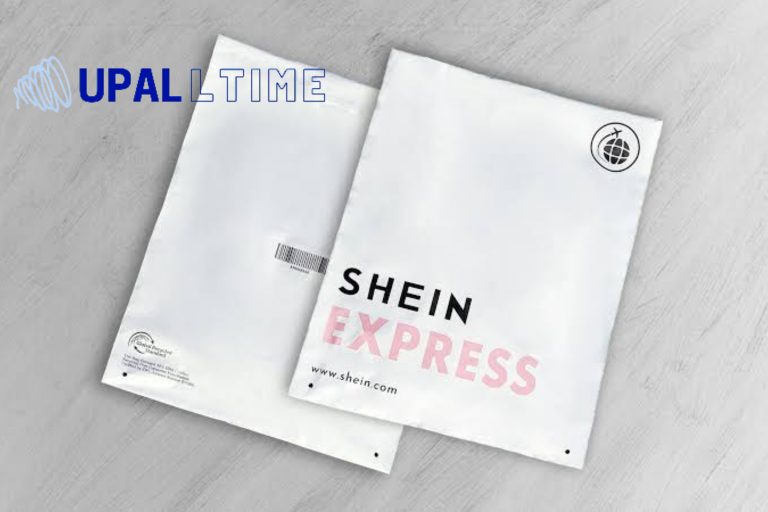How to Automatically Accept Payments on Cash App

Cash App, a popular mobile payment platform, offers a seamless and user-friendly solution for sending and receiving money. To enhance your experience with Cash App, one valuable feature is the ability to automatically accept payments. In this article, we will guide you through the process of setting up automatic payment acceptance on Cash App, ensuring a smooth and hassle-free payment experience.
Understanding Cash App and Payment Acceptance
Before diving into the specifics of automatic payment acceptance, let’s take a moment to understand what Cash App is and why it has become a popular choice among users. Cash App, developed by Square Inc., allows users to send and receive money instantly through their mobile devices. With its user-friendly interface and wide range of features, Cash App has gained traction as a convenient and secure payment platform.
Payment acceptance is a crucial aspect of Cash App. By default, users need to manually accept each payment they receive. However, enabling automatic payment acceptance streamlines the process, saving you time and effort. Whether you’re a business owner receiving payments from customers or an individual collecting money from friends or family, automatic payment acceptance can simplify your financial transactions.
Benefits of Automatic Payment Acceptance
1. Time Efficiency: With automatic payment acceptance, you no longer need to manually review and accept each payment. This saves valuable time, especially for businesses with high transaction volumes.
2. Convenience: Automatic acceptance ensures that funds are promptly deposited into your Cash App account without any intervention required from your side. This eliminates the need for constant monitoring and manual approval.
3. Improved Cash Flow: By automating payment acceptance, you can enhance your cash flow as payments are deposited directly into your account, allowing you to access funds quickly.
4. Enhanced Customer Experience: For businesses, automatic payment acceptance can provide a seamless experience for your customers. Instantly accepting payments demonstrates efficiency and professionalism, contributing to a positive customer experience.
Setting Up Automatic Payments on Cash App
Now that we understand the benefits, let’s explore the step-by-step process of setting up automatic payment acceptance on Cash App.
Step 1: Linking a Bank Account
Before you can enable automatic payment acceptance, ensure that you have linked a valid bank account to your Cash App. This allows the app to deposit funds seamlessly and securely into your account.
Step 2: Enabling Auto-Acceptance
To enable automatic payment acceptance, follow these steps:
- Open the Cash App on your mobile device.
- Tap on the profile icon located at the top left corner of the screen.
- Scroll down and select “Cash.”
- Under the “Automatic Deposits” section, toggle the switch to enable auto-acceptance.
Step 3: Setting Payment Preferences
Cash App provides various options to customize your automatic payment acceptance preferences. You can choose to accept all payments automatically or set specific criteria for automatic acceptance. To access these settings:
- Open the Cash App.
- Tap on the profile icon.
- Scroll down and select “Automatic Payments.”
- Configure your preferences, such as accepting payments from anyone or only from contacts.
Step 4: Customizing Payment Notifications
Cash App allows you to personalize payment notifications for automatic deposits. By customizing these notifications, you can receive alerts whenever a payment is automatically accepted. To customize payment notifications:
- Open the Cash App.
- Tap on the profile icon.
- Select “Notifications.”
- Customize your notification preferences, such as receiving alerts for each payment or only for specific transactions.
Step 5: Managing Automatic Payments
Once you have set up automatic payment acceptance, Cash App provides a simple interface to manage and review your automatic payments. You can view a summary of all accepted payments, track transactions, and ensure accurate record-keeping.
Ensuring Security and Trust
Cash App prioritizes security and user trust. When enabling automatic payment acceptance, it’s crucial to keep the following in mind:
1. Account Protection: Ensure your Cash App account is secured with a strong, unique password and enable two-factor authentication for an added layer of security.
2. Transaction Verification: Regularly review your transactions to verify the accuracy of automatic payments and detect any suspicious activity promptly.
3. Privacy Settings: Familiarize yourself with Cash App’s privacy settings and adjust them according to your preferences. Choose the level of information you want to share with other users.
Tips for Smooth Payment Processing
To ensure a smooth payment processing experience, consider the following tips:
1. Network Connectivity: Ensure you have a stable internet connection when using Cash App to avoid any disruption in payment processing.
2. Funds Availability: Make sure there are sufficient funds in your linked bank account to avoid any declined or delayed transactions.
3. Communication: Clearly communicate your automatic payment acceptance policy to customers or individuals sending you payments to avoid any confusion or disputes.
How to Monitor you transaction History
Monitoring your transaction history is essential for keeping track of your financial activity and ensuring accuracy. Here’s a step-by-step guide on how to do it:
- Access Your Banking App: Open the mobile banking app associated with your bank or financial institution. If you don’t have the app, you can use your bank’s website on a computer.
- Log In: Enter your username and password or use biometric authentication, if available, to access your account.
- Navigate to Transactions: Look for a section labeled “Transactions,” “History,” or something similar. It’s often found on the app’s home screen.
- Select the Account: If you have multiple accounts with the bank, choose the one for which you want to view the transaction history.
- Set Date Range: Many apps allow you to specify a date range for the transactions you want to review. You can select a specific period, such as the last month, or set custom dates.
- View Transactions: Your transaction history will be displayed on the screen. It typically shows recent transactions, including the date, description, and amount.
- Sort and Filter: Use any available sorting or filtering options to organize your transactions. You can sort by date, transaction type, or amount.
- View Details: For more information about a specific transaction, tap on it. This will often provide additional details, including the payee’s name, transaction ID, and sometimes a location.
- Export or Print: Some apps allow you to export your transaction history as a PDF or Excel file. This can be useful for record-keeping.
- Check for Discrepancies: Regularly review your transactions for accuracy. If you notice any discrepancies or unauthorized transactions, report them to your bank immediately.
- Set Alerts: Consider setting up transaction alerts to receive notifications for specific types of transactions, low balances, or large withdrawals.
- Log Out: Always log out of your banking app when you’re done to ensure the security of your financial information.
This helps you manage your finances, detect any issues, and maintain control over your money.
Conclusion
Enabling automatic payment acceptance on Cash App can significantly streamline your payment processes, saving you time and enhancing your cash flow. By following the step-by-step guide provided in this article, you can easily set up automatic payment acceptance, customize your preferences, and enjoy the benefits of a seamless payment experience.
FAQs
Q1: Can I choose to accept payments only from specific contacts?
Yes, Cash App allows you to customize your automatic payment acceptance preferences. You can choose to accept payments from anyone or only from specific contacts.
Q2: Are there any fees associated with automatic payment acceptance on Cash App?
Cash App does not charge any additional fees for enabling automatic payment acceptance. However, standard transaction fees may apply as per Cash App’s fee structure.
Q3: Can I review and manually accept payments even if I have automatic payment acceptance enabled?
Yes, Cash App provides an interface to manage and review all automatic payments. You can view a summary of accepted payments and manually review them if needed.
Q4: Can I cancel automatic payment acceptance at any time?
Yes, you can disable automatic payment acceptance at any time by toggling the switch in your Cash App settings.
Q5: Is Cash App secure for automatic payment acceptance?
Cash App prioritizes security and employs various measures to ensure user safety. However, it is essential to follow best practices for account protection and regularly review your transactions for any suspicious activity.