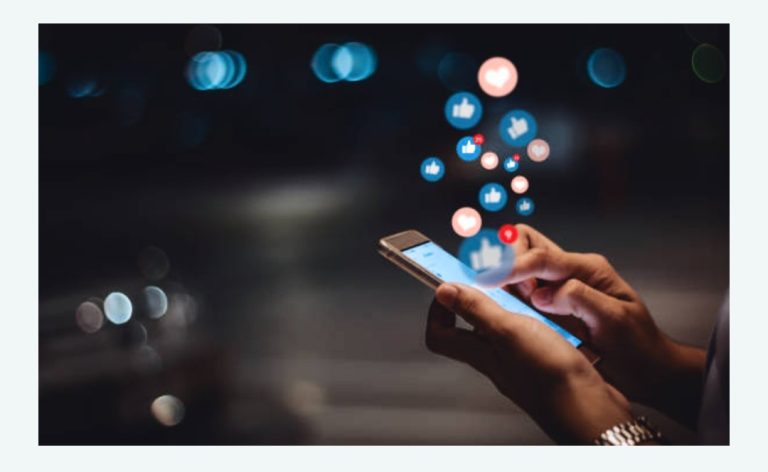What Does SN Mean on Snapchat?

Snapchat has revolutionized the way we communicate and share moments with our friends and followers. It offers a range of features that make it an engaging and interactive platform. From sending disappearing photos and videos to adding filters and stickers, Snapchat provides a fun and dynamic way to connect with others.
Understanding Snapchat and its features
Before diving into the meaning of “SN” on Snapchat, let’s briefly understand what Snapchat is and its primary purpose. Snapchat is a multimedia messaging app that allows users to send photos, videos, and text messages to their friends or share them as stories visible to their followers. The unique aspect of Snapchat is that these messages disappear after being viewed, adding an element of privacy and impermanence to the platform.
Snapchat offers various features to enhance the user experience. These features include filters, lenses, stickers, Bitmojis, and geofilters. Filters allow users to add creative overlays to their snaps, while lenses add augmented reality effects to their faces or the surrounding environment. Stickers and Bitmojis offer a fun way to express emotions and personalize snaps, and geofilters provide location-specific overlays that can be added to snaps in specific areas.
Snapchat username and display name
To better understand the significance of “SN” on Snapchat, it’s essential to differentiate between a Snapchat username and a display name. A Snapchat username is a unique identifier that users choose when creating their accounts. It is used to log in to the app and for other users to find and add them as friends. On the other hand, a display name is the name that appears on the user’s profile and is visible to others.
What does “SN” mean on Snapchat?
Now, let’s explore the meaning behind “SN” on Snapchat. “SN” is an abbreviation commonly used on Snapchat, and it stands for “Screen Name.” In the context of Snapchat, “SN” refers to the username or screen name of a user. It is often used when someone wants to mention or refer to another user by their Snapchat username.
For example, if a user wants to give a shoutout or mention their friend on Snapchat, they might say something like, “Hey, shoutout to my friend John! Add him on Snapchat: JohnSN.”
How to interpret “SN” on Snapchat
The interpretation of “SN” on Snapchat can vary depending on the context. Here are a few ways to interpret it:
1. Screen Name: As mentioned earlier, “SN” primarily refers to a user’s screen name or username on Snapchat. It is used to identify and locate users within the app.
2. Shoutouts and Mentions: Users often use “SN” when giving shoutouts or mentions to their friends on Snapchat. It serves as a way to promote or acknowledge someone’s presence on the platform.
3. Sharing Usernames: When someone says “Add me on Snapchat: YourSN,” they are indicating their Snapchat username, asking others to add them as friends.
4. Referring to User Profiles: In conversations or discussions about a specific user, “SN” might be used to refer to their Snapchat profile or identity.
Other abbreviations and acronyms on Snapchat
Snapchat has a rich lexicon of abbreviations and acronyms that users employ to communicate efficiently. Here are some popular examples:
• ST: Snapstreak. It represents the number of consecutive days two users have exchanged snaps.
• SFS: Shoutout for Shoutout. It implies that if someone gives you a shoutout, you should return the favor by mentioning them.
• RP: Reply. It indicates that someone wants you to reply to their snap or message.
• TBH: To Be Honest. It is used when someone wants to express their honest opinion about something or someone.
• WCW: Woman Crush Wednesday. Users often post about their female crushes on Wednesdays.
Understanding these abbreviations can help you navigate conversations on Snapchat more effectively and engage with others using the platform’s unique language.
Tips for effective communication on Snapchat
To make the most of your Snapchat experience and effectively communicate with others, here are some valuable tips:
1. Clear and concise messaging: Snapchat is known for its ephemeral nature, so keep your messages brief and to the point. Avoid lengthy texts and focus on expressing your thoughts concisely.
2. Proper use of abbreviations: While abbreviations can enhance communication, ensure that they are widely understood. Stick to popular and commonly used abbreviations to avoid confusion.
3. Understanding your audience: Consider the preferences and familiarity of your friends or followers when using abbreviations and acronyms. Adjust your communication style to match their understanding and comfort level.
Snapchat has its own language, and “SN” is one of the frequently used abbreviations on the platform. As we explored, “SN” stands for “Screen Name” and refers to a user’s Snapchat username. It is commonly used for shoutouts, mentions, or when sharing Snapchat usernames with others. Understanding such abbreviations and acronyms can help you navigate Snapchat conversations more effectively and engage with your friends in a meaningful way.
FAQs
Q1: Are Snapchat usernames case-sensitive?
No, Snapchat usernames are not case-sensitive. Whether you type them in uppercase or lowercase, the app recognizes them as the same username.
Q2: Can I change my Snapchat username?
No, Snapchat does not allow users to change their usernames once they have created their accounts. However, you can change your display name, which is the name visible to others.
Q3: Can I have the same display name as someone else on Snapchat?
Yes, multiple users can have the same display name on Snapchat. However, each user has a unique username that differentiates them.
Q4: How can I find someone’s Snapchat username?
To find someone’s Snapchat username, you can ask them directly or search for their username in the Snapchat app using the search function.
Q5: Can I hide my Snapchat username from others?
No, your Snapchat username is visible to others when they add you as a friend or view your profile. However, you can choose to keep your Snapchat score private if desired.