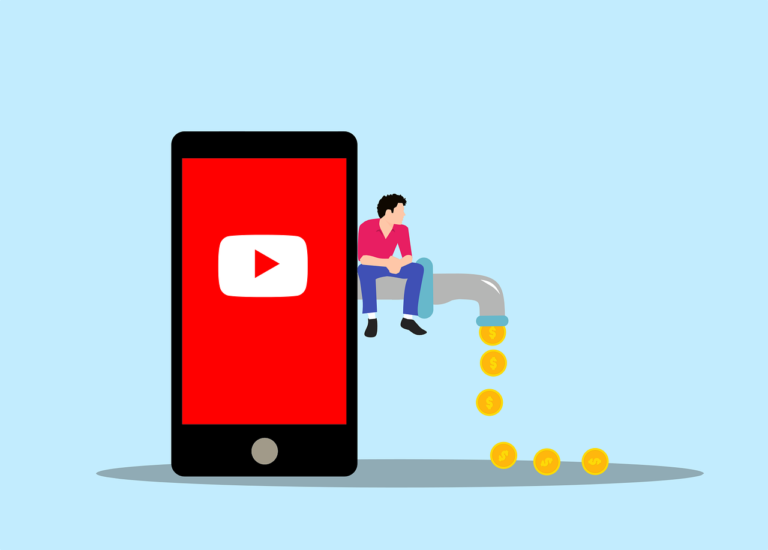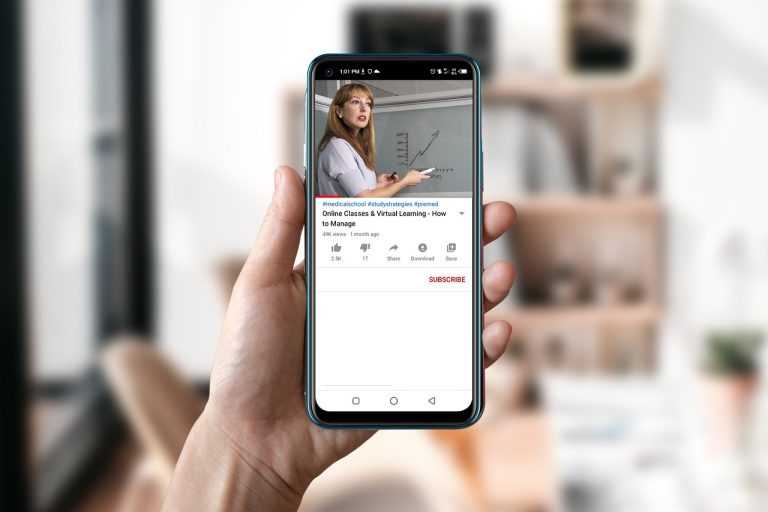How to Avoid Copyright Issues on YouTube

With millions of creators and users, YouTube offers vast opportunities for sharing your content, building an audience, and even making a living. However, it’s crucial to navigate YouTube’s copyright landscape carefully to ensure your content doesn’t violate copyright laws. In this comprehensive guide, we’ll explore how to avoid copyright issues on YouTube and protect your channel from potential strikes and takedowns.
Understanding Copyright Laws
Before diving into YouTube’s copyright policies, it’s essential to understand copyright laws. Copyright protects original content creators from having their work used without permission.
YouTube’s Copyright Policies
YouTube has robust copyright policies to protect the rights of content creators and copyright owners.
YouTube has a strict copyright policy in place to protect the rights of content creators, copyright owners, and to ensure the fair use of copyrighted material. Here’s an overview of YouTube’s copyright policies:
- Content ID: YouTube uses a system called Content ID to automatically identify and manage copyrighted content within videos. Content ID is a digital fingerprinting system that scans videos for copyrighted audio or visual material. Copyright owners can choose to monetize, track, or block videos that contain their copyrighted content.
- Copyright Strikes: When a copyright owner believes their rights have been infringed upon, they can submit a copyright takedown request. If the request is valid, YouTube issues a copyright strike to the channel that posted the infringing content. Channels with multiple copyright strikes may face penalties, including content removal and channel suspension.
- Fair Use: Fair use is a legal doctrine that allows for the use of copyrighted material without permission from or payment to the copyright holder under certain conditions. These conditions include using the material for purposes such as commentary, criticism, news reporting, or education. However, YouTube’s Content ID system might not always recognize fair use, so disputes may arise.
- Manual Claims: Copyright owners can manually claim videos that contain their copyrighted material. They can choose to monetize the video (earning ad revenue from it) or block it. In such cases, the copyright owner can specify whether the video can remain accessible but with monetization benefits going to them.
- License Agreements: Sometimes, copyright owners may provide licenses for the use of their content, even for commercial purposes. Creators can look for royalty-free music libraries or sites that offer licensed content to ensure they’re compliant with copyright policies.
- YouTube Audio Library: To make it easier for creators, YouTube offers the Audio Library, which contains a vast collection of music and sound effects that can be used freely in videos. These tracks are cleared for YouTube use and won’t result in copyright claims.
- Disputing Claims: Creators have the option to dispute copyright claims if they believe their use of copyrighted material falls under fair use or if they have the appropriate rights. The process allows them to present their case to the copyright owner.
- Penalties: YouTube’s penalties for copyright infringement may include copyright strikes, loss of monetization, loss of access to certain YouTube features, or even the termination of a channel. The severity of the penalty depends on the nature and frequency of the infringement.
YouTube takes copyright infringement seriously, and it’s important for content creators to respect copyright laws and policies. Understanding and abiding by these policies is crucial to maintaining a channel’s standing on the platform. When in doubt, it’s advisable to seek legal counsel or consult YouTube’s resources for more information on copyright policies.
Creating Original Content
The best way to avoid copyright issues is by creating original content. This sets you apart from potential copyright infringements.
Licensing and Permissions
If you use someone else’s content, ensure you have the necessary licenses and permissions.
Fair Use and Transformative Content
Understand the concept of “fair use” and how to create transformative content.
Using Royalty-Free Music and Sounds
Explore sources for royalty-free music and sound effects that you can use in your videos.
When creating content for YouTube or any other platform, finding royalty-free music and sound effects is essential to ensure you’re not infringing on copyright laws. Here’s a list of reliable sources where you can find such audio assets:
- YouTube Audio Library: YouTube offers a vast library of music and sound effects that you can use for free in your videos. These tracks are specifically cleared for YouTube use, making it a safe choice.
- Free Music Archive (FMA): FMA provides a wide variety of music, including tracks under Creative Commons licenses that allow usage in your videos. Always check the license associated with each track.
- Incompetech: Incompetech, by Kevin MacLeod, offers a massive collection of royalty-free music. The tracks are organized by genre and mood, making it easy to find the right one for your content.
- Jamendo: Jamendo offers a selection of tracks released under Creative Commons licenses. You can find music for various purposes, from background music to theme songs.
- Audiojungle: This marketplace by Envato offers a vast selection of high-quality music and sound effects. While some items are paid, many are affordable and offer a professional touch to your videos.
- Epidemic Sound: Epidemic Sound provides a subscription-based service that offers an extensive library of music and sound effects. It’s a popular choice among YouTubers and content creators.
- SoundCloud: SoundCloud has a mix of both copyrighted and royalty-free music. You can use the advanced search filters to find tracks released under Creative Commons licenses.
- FreeSound: If you’re looking for sound effects, FreeSound is an excellent resource. It contains a vast community-contributed database of sounds that can add depth to your videos.
- Artlist: Artlist offers a subscription service for high-quality music. Subscribers gain access to a vast library of music tracks and sound effects to enhance their videos.
- PremiumBeat: A division of Shutterstock, PremiumBeat provides high-quality music tracks suitable for various video projects. You can purchase and download tracks individually.
- Bensound: Bensound offers a collection of royalty-free music in various genres. You can download and use tracks from their website for your videos.
- Pond5: Pond5 has a music section where you can find a range of audio assets, including music tracks and sound effects. You can purchase tracks for use in your videos.
- AudioBlocks: AudioBlocks offers a subscription service that provides access to a vast library of royalty-free music and sound effects. Subscribers can download and use these assets in their projects.
- Musopen: If you’re looking for classical music, Musopen offers a collection of public domain classical compositions that you can use without restrictions.
- CCHound: CCHound is a platform that curates Creative Commons music from various sources. You can search for music based on the specific license you need.
Before using any music or sound effect, make sure to review the licensing terms and give proper attribution if required. Understanding the licensing details is crucial to avoid any copyright issues on your YouTube channel or other content platforms.
Attribution and Creative Commons
Learn about the Creative Commons license and how to give proper attribution when needed.
YouTube Audio Library
Discover YouTube’s Audio Library, a valuable resource for creators.
Public Domain Content
Understand what public domain content is and how to use it.
Public domain content refers to creative works or intellectual property that is not protected by copyright and is available for anyone to use freely. These works are considered part of the public’s cultural heritage and can be used without the need for permission, payment, or attribution. Understanding public domain content and how to use it is important for content creators, as it allows for the use of a wide range of materials in a legal and ethical manner.
Here’s how to identify and use public domain content:
- What Is Public Domain Content:
- Works in the public domain include materials whose copyright has expired, works explicitly placed in the public domain by their creators, and government-produced works.
- Copyright typically lasts for the lifetime of the creator plus 70 years (in many countries).
- Some works, like government publications and speeches, are automatically in the public domain.
- Identifying Public Domain Content:
- Check the copyright status: Ensure that the work’s copyright has expired or the creator has explicitly dedicated it to the public domain.
- Watch for government works: Many works produced by the government are automatically in the public domain, but this can vary by country.
- Using Public Domain Content:
- Public domain works can be used for various purposes, such as creating videos, music, literature, or art without the need for licensing or royalties.
- You can modify, adapt, or build upon public domain content as you see fit.
- Attribution is not required, but it is considered good practice when using public domain content, especially when it helps clarify the source or creator.
- Public Domain Resources:
- There are resources available that specifically curate and provide public domain content, such as images, music, and texts.
- For example, Project Gutenberg offers a large collection of public domain books, and Creative Commons provides a database of works with open licenses, some of which may be in the public domain.
- Beware of Derivative Works:
- Even though the original work might be in the public domain, modifications or adaptations can create new copyrightable material. Be cautious when building on public domain works.
- Public Domain Dedication Tools:
- Some creators use tools like Creative Commons CC0 to explicitly dedicate their work to the public domain. This can be helpful for ensuring a work’s public domain status.
- Local Laws and Variations:
- Copyright laws and public domain definitions can vary by country, so be aware of the specific laws in your region.
When using public domain content, it’s a best practice to verify the copyright status and give credit when possible. Public domain materials can be valuable resources for content creation, but understanding the rules surrounding their use is essential to ensure legal and ethical practices.
Proper Video Attribution
Learn how to attribute the sources you use in your videos correctly.
Properly attributing sources in your videos is essential for giving credit to creators and avoiding copyright infringement. Here’s how to correctly attribute sources in your video content:
- Identify the Sources:
- Start by identifying all the sources you’ve used in your video, including images, videos, music, text, and any other content that is not your original creation.
- Check for Licensing Information:
- Determine the licensing terms of each source. Sources may be under various licenses, including Creative Commons, public domain, or custom licenses.
- Read the terms of use or licensing agreement to understand the attribution requirements. Some licenses may require specific attribution, while others do not.
- Attribute in the Video:
- Attribution in the video can be done in several ways, depending on the source and the licensing terms:
- Credits Slide: Include a dedicated credits slide at the end of your video listing all the sources used.
- Text Overlay: Add text overlays during the video to attribute specific sources when they appear on the screen.
- Narration: Verbally attribute sources during the video if it’s a documentary or commentary.
- Attribution in the video can be done in several ways, depending on the source and the licensing terms:
- Include Details:
- When attributing a source, include the following details:
- Name of the creator or author.
- Title of the work.
- Source or URL where the work can be found (if applicable).
- The type of license it falls under.
- When attributing a source, include the following details:
- Use the Correct Format:
- If the source provides a specific format for attribution (e.g., “Title by Author, used under CC BY 3.0”), follow that format.
- If there’s no specified format, use a format like “Title by Author, licensed under [License]”.
- Make Attributions Readable:
- Ensure that attributions are easily readable and visible to viewers. Use a font size and color that contrast with the background.
- Duration of Attribution:
- The duration of attribution can vary based on the licensing terms. Some licenses may require attribution for the entire video, while others may only require it in the credits.
- Use Annotations or Cards:
- On platforms like YouTube, you can use annotations or cards to link to sources or provide attribution. These can be clickable links in the video.
- Description and Captions:
- Include attribution details in your video description and captions. This is especially important for platforms that allow detailed descriptions.
- Link Back to the Source:
- If you’re using a source with a specific URL (e.g., a webpage or a YouTube video), consider including a link back to the original source. This can help viewers explore the source further.
- Be Transparent and Honest:
- Always provide accurate and transparent attribution. Misleading viewers about the source or licensing terms is not only unethical but could also lead to copyright issues.
- Keep Records:
- Maintain records of the sources you’ve used and how you’ve attributed them. This can be helpful in case of disputes or questions about your video content.
Remember that the specific attribution requirements may vary based on the licenses of the sources you use. Always review the terms of use for each source and adhere to those requirements to avoid any legal or ethical issues.
Reacting and Reviewing Content
Understand the guidelines for reacting to or reviewing copyrighted content.
Dispute and Resolution Process
Learn how to handle copyright claims and disputes effectively.
Handling copyright claims and disputes effectively is crucial for content creators. Here’s a step-by-step guide on how to manage these situations:
- Understand the Claim:
- When you receive a copyright claim on your video, carefully read and understand the details provided by YouTube. Identify the copyrighted material and the claimant.
- Assess the Validity:
- Determine whether the claim is valid. If you have permission to use the copyrighted material or believe your use falls under fair use, you may dispute the claim.
- Review Your Content:
- Revisit your video and the copyrighted material. Consider whether your use complies with copyright law. Fair use, licensing, or public domain content may protect your video.
- Access the Video Manager:
- Log in to your YouTube account, go to the Video Manager, and locate the video with the copyright claim.
- View Claim Details:
- Click on the video with the copyright claim, then select “Copyright claim” to view details, including which part of the video is claimed.
- File a Dispute:
- If you believe your use of the content qualifies as fair use or falls under a licensing agreement, click on “File a dispute.” Follow the prompts and provide the necessary information.
- Explain Your Case:
- In the dispute form, explain why you believe your video’s use of copyrighted material is legitimate. For fair use claims, clarify how your video meets fair use criteria.
- Include Documentation:
- If you have permission to use the copyrighted material or have a license, provide documentation to support your dispute. This might include emails, contracts, or licenses.
- Consider Fair Use Factors:
- When disputing based on fair use, mention factors such as the purpose and character of use, the nature of the copyrighted work, the amount used, and the effect on the market.
- Submit the Dispute:
- Once you’ve filled out the dispute form, submit it. Your video will be reevaluated, and the claimant will have 30 days to respond.
- Wait for a Response:
- The claimant can accept or reject your dispute. This process may take time, so be patient.
- Monitor the Claim Status:
- In your Video Manager, you can track the status of your dispute. Be prepared to act according to the outcome.
- Review the Outcome:
- If your dispute is accepted, the claim is released, and you retain monetization rights. If it’s rejected, you may face potential copyright strikes.
- Appeal Copyright Strikes:
- If your dispute is rejected and you receive a copyright strike, you can appeal this decision. Provide further information on your use of the content and why it complies with fair use or other exceptions.
- Monitor Copyright Strikes:
- Keep track of copyright strikes on your channel. Multiple strikes can result in your channel’s termination.
- Educate Yourself on Fair Use:
- Understand fair use and how it applies to your content. This legal doctrine can protect your use of copyrighted material for purposes such as commentary, criticism, news reporting, or education.
- Comply with Copyright Law:
- Avoid using copyrighted material in a way that violates copyright law. Use public domain, Creative Commons-licensed, or licensed material, and give proper attribution where required.
- Use YouTube’s Audio Library:
- YouTube provides a library of music and sound effects that can be used without risking copyright claims. It’s a valuable resource for creators.
- Legal Consultation:
- If you’re uncertain about your rights or need assistance with a copyright dispute, consider consulting an attorney experienced in intellectual property and copyright law.
- Continuous Review and Improvement:
- Regularly review and improve your content to minimize the risk of future copyright claims. Stay informed about copyright laws and YouTube’s policies.
Remember that handling copyright claims and disputes requires patience and adherence to YouTube’s guidelines and copyright laws. Taking appropriate steps to address these issues will help maintain a positive presence on the platform.
Preventing Copyright Claims
Proactive steps to avoid copyright claims and strikes.
Avoiding copyright claims and strikes is crucial for content creators on platforms like YouTube. Here are proactive steps to help you steer clear of copyright issues:
- Create Original Content:
- The best way to avoid copyright claims is to produce your own original content. This includes videos, music, artwork, and more. Be creative and innovative.
- Use Royalty-Free Music and Media:
- Utilize royalty-free music, images, and videos that have clear licensing terms for use in your content. Many websites offer such content for free or a small fee.
- Learn About Copyright Laws:
- Familiarize yourself with copyright laws in your country. Understanding what constitutes fair use and how to license content legally is essential.
- Obtain Proper Licenses:
- If you wish to use copyrighted material, secure the necessary licenses or permissions from the copyright holders. This may require purchasing licenses or obtaining written consent.
- Use Public Domain Material:
- Public domain content is free to use without restrictions. Ensure that you understand the public domain status of any content you use.
- Utilize Creative Commons Licensed Material:
- Creative Commons licenses allow creators to share their work with specific permissions. Respect the terms of these licenses and provide proper attribution when required.
- Give Proper Attribution:
- When using content with attribution requirements, provide the appropriate credits in your video or description. Be clear and accurate in your attributions.
- Use YouTube’s Audio Library:
- YouTube provides an audio library with a vast selection of music and sound effects that are free to use without the risk of copyright claims.
- Transfo3rmsform the Content:
- If you intend to use copyrighted material under fair use, consider transforming it significantly. Commentary, criticism, parody, and educational use may be covered under fair use.
- Use Content ID-Cleared Music:
- YouTube has a system called Content ID that automatically identifies and manages copyrighted material. Use music that is pre-approved under Content ID to avoid claims.
- Employ Your Own Original Commentary:
- If you’re including clips from other sources in your content, provide your original commentary or analysis. This can strengthen your case for fair use.
- Check Copyright Status Before Using:
- Before including content in your videos, verify the copyright status of that material. Sometimes, creators allow the use of their content with certain conditions.
- Custom Music and Media:
- Create your own intro music, animations, and branding elements. This not only sets your content apart but avoids using potentially copyrighted material.
- Review Music Licensing Agreements:
- When using licensed music for background or theme, read the licensing agreements carefully to ensure you’re in compliance.
- Stay Informed:
- Keep up with changes in copyright law, fair use guidelines, and platform policies. These can evolve, so staying informed is vital.
- Prevent Unwanted Content ID Matches:
- When uploading your video, set it as “Unlisted” or “Private” temporarily. This allows you to review Content ID matches and make necessary changes before making your video public.
- Use YouTube’s Built-in Tools:
- YouTube provides features like the “YouTube Audio Library” and “Copyright Match Tool” to help you avoid copyright issues.
- Respond to Disputes Promptly:
- If you believe you have the right to use certain content in your video, respond to disputes and appeals in a timely and respectful manner.
- Regularly Review Your Content:
- Periodically check your videos for potential copyright claims. Content that was initially allowed can become restricted later. Make corrections as needed.
- Consult Legal Advice:
- If you’re unsure about the copyright status of specific content or need legal guidance, consider consulting with an attorney experienced in intellectual property and copyright law.
Remember that taking proactive steps and respecting copyright laws not only helps you avoid copyright issues but also builds a positive and ethical reputation as a content creator.
Copyright-Friendly Alternatives
Explore alternatives to copyrighted content.
Conclusion: Navigating the Copyright Landscape on YouTube
By following these guidelines and understanding the ins and outs of YouTube’s copyright policies, you can continue to create and share content without the fear of copyright issues. Your channel will thrive while staying respectful of the rights of others in the creative community.
Frequently Asked Questions
1. What happens if I receive a copyright strike on YouTube? If you receive a copyright strike, it means a copyright owner has reported a violation of their rights. Multiple strikes can lead to consequences like video removal and channel termination. It’s crucial to address and resolve strikes promptly.
2. Can I use copyrighted material if I provide proper attribution? Attribution alone does not guarantee that you can use copyrighted material. You need permission or a license, or your use must fall under “fair use.”
3. What is fair use, and how does it apply on YouTube? Fair use allows limited use of copyrighted material without permission for purposes like criticism, commentary, news reporting, teaching, and research. However, determining fair use can be complex and may require legal advice.
4. How can I find royalty-free music for my YouTube videos? Many websites and music libraries offer royalty-free music for creators. The YouTube Audio Library is an excellent starting point, but you can also explore external sources.
5. What do I do if I believe a copyright claim is incorrect? If you believe a copyright claim is incorrect, you can dispute it through YouTube’s platform. Provide the necessary details, and the claim will be reviewed.
6. How can I protect my original content from copyright infringement? To protect your original content, consider registering your work with official copyright agencies. You can also use YouTube’s Content ID system to monitor and manage your content.
7. Is there a specific limit to how much copyrighted material I can use in my video? YouTube doesn’t specify an exact time limit or percentage for copyrighted material usage. The concept of “fair use” focuses on the purpose and context of use rather than specific time or percentage limits.
8. Can I monetize videos that include copyrighted content? If your video includes copyrighted material, it may be monetized by the copyright owner rather than you. YouTube’s monetization policies are managed by copyright holders in such cases.
9. What is the consequence of using copyrighted material without permission? Using copyrighted material without permission can lead to copyright strikes, video removal, and even channel termination. It’s essential to respect copyright laws to maintain a healthy and compliant YouTube channel.
10. Can I use public domain content without restrictions? Public domain content is free to use without restrictions, as copyright protections no longer apply. However, always verify the public domain status, as it can vary by country and other factors.
This article provides detailed insights into avoiding copyright issues on YouTube and answers some of the common questions that creators encounter. Remember, respecting copyright laws is crucial for the long