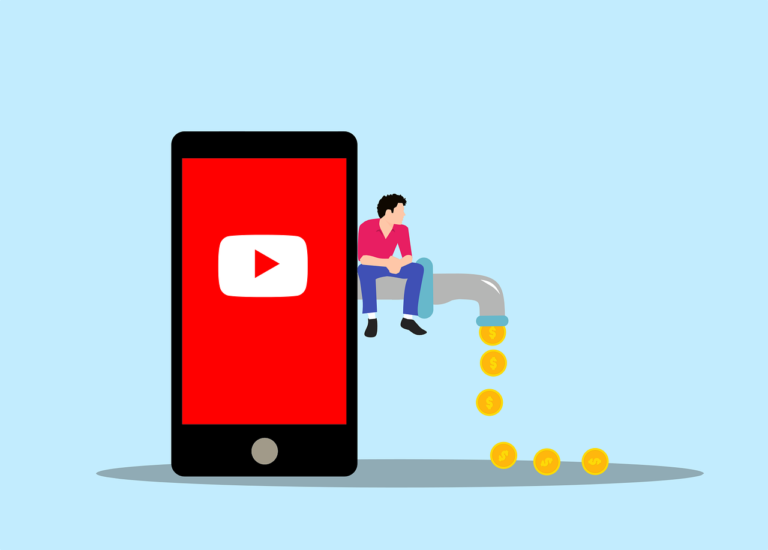How to Download Audio from YouTube on Mac: A Step-by-Step Guide

YouTube offers a vast library of audio content, but what if you want to enjoy it offline on your Mac? In this guide, we’ll walk you through the process, ensuring you can listen to your favorite tunes without an internet connection.
Why Downloading YouTube Audio on Mac is Useful
Having offline access to audio content means you can enjoy your favorite music or podcasts without relying on a stable internet connection. Whether you’re on a road trip or working in a remote area, downloaded audio provides uninterrupted entertainment.
Legal Considerations
Before diving into the download process, it’s essential to highlight the legal aspects. Respect copyright and ensure you have the right to download and use the audio content for personal purposes only.
Tools for Downloading YouTube Audio on Mac
To make this process seamless, consider using reliable tools like 4K Video Downloader or ClipGrab. These tools are user-friendly and provide efficient ways to download YouTube audio on your Mac.
How to Download Audio from YouTube on Mac: A Step-by-Step Guide
Downloading and Installing the Tool:
- Visit the official website of the selected tool.
- Download the application for Mac.
- Follow the installation instructions.
Copying the YouTube Video URL:
- Open the YouTube video containing the audio you want to download.
- Copy the video URL from the browser’s address bar.
Choosing Audio Format and Quality:
- Launch the downloaded tool.
- Paste the YouTube video URL.
- Select the desired audio format and quality settings.
Initiating the Download:
- Click the “Download” button.
- The tool will start processing and downloading the audio.
Alternative Methods
If you prefer not to use dedicated tools, consider browser extensions. Keep in mind that extensions might have limitations compared to standalone applications.
Quality Settings and Formats
Understanding different audio quality options and formats ensures you get the best listening experience. Choose settings that match your preferences and device capabilities.
Troubleshooting Tips
Encountering issues during the download process is not uncommon. Ensure a smooth experience by checking your internet connection and verifying the tool’s settings.
Safety Measures
Only download audio from reputable sources to avoid security risks. Be cautious of websites that might compromise your Mac’s safety.
Benefits of Offline Audio
Offline access enhances user experience by eliminating interruptions caused by buffering or poor internet connections. Enjoy your audio content seamlessly, anytime, anywhere.
Tips for Managing Downloaded Audio
Organize your downloaded audio files efficiently. Create folders based on genres, artists, or playlists to make it easier to locate specific content.
Frequently Asked Questions (FAQs)
- Is it legal to download audio from YouTube for personal use?
- Yes, downloading for personal use is generally accepted, but be aware of copyright regulations.
- Can I use browser extensions instead of standalone tools?
- Yes, browser extensions are an alternative, but they may have limitations compared to dedicated tools.
- What audio formats are recommended for better quality?
- MP3 and AAC are popular formats that offer a good balance of quality and file size.
- How can I troubleshoot if the download is not working?
- Check your internet connection, review the tool’s settings, and ensure you have the correct video URL.
- Are there any risks associated with downloading audio from third-party websites?
- Yes, downloading from untrustworthy sources can pose security risks. Stick to reputable platforms and tools.
Conclusion
Downloading audio from YouTube on your Mac opens up a world of possibilities for enjoying your favorite content offline. Follow this guide, respect copyright, and enhance your listening experience.
Now, armed with the knowledge of downloading YouTube audio on Mac, you can create your offline playlist and indulge in uninterrupted audio enjoyment. Happy listening!