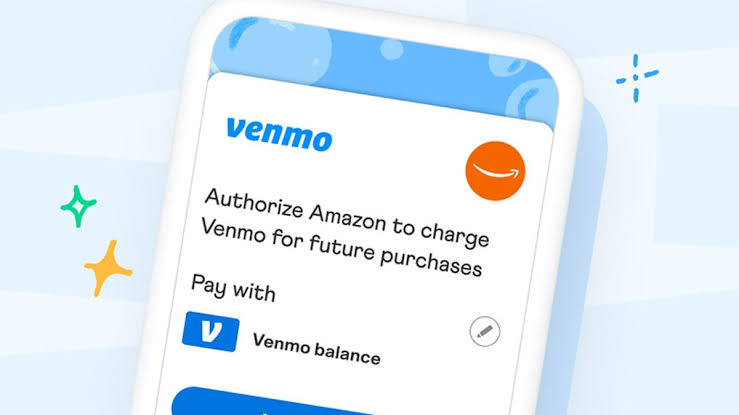How to Transfer Money from Zelle to Cash App

Two popular platforms that people often use for money transactions are Zelle and Cash App. While both platforms have their unique features and benefits, there may be instances where you need to transfer money from Zelle to Cash App. In this article, we will explore various methods to accomplish this transfer and provide you with step-by-step instructions. So, let’s dive in and learn how to transfer money from Zelle to Cash App!
What is Zelle?
Zelle is a peer-to-peer payment platform that allows users to send and receive money directly from their bank accounts. It enables quick and convenient transactions between friends, family, or even businesses. Zelle is often integrated into banking apps, making it easily accessible to users.
What is Cash App?
Cash App, on the other hand, is a popular mobile payment service that allows users to send and receive money using their smartphones. It offers a range of features, including the ability to make payments, receive direct deposits, invest in stocks, and even buy Bitcoin.
Why would you want to transfer money from Zelle to Cash App?
While Zelle and Cash App are both reliable payment platforms, there may be situations where you prefer to have your funds in Cash App rather than Zelle. For example, if you frequently use Cash App for other transactions or if you find Cash App’s features more suitable for your needs, you might want to transfer money from Zelle to Cash App.
Is it possible to transfer money directly from Zelle to Cash App?
Unfortunately, there is no direct method to transfer money from Zelle to Cash App. Zelle is primarily linked to bank accounts, whereas Cash App functions as a separate digital wallet. However, there are alternative methods you can employ to accomplish this transfer.
Alternative methods to transfer money from Zelle to Cash App
To transfer money from Zelle to Cash App, you can utilize a few workarounds that involve linking your Zelle account to a bank account and then transferring the funds to Cash App. Let’s explore these methods in detail.
Method 1: Linking your Zelle account to a bank account and then transferring to Cash App
In this method, you will link your Zelle account to a bank account that is also connected to your Cash App. By doing so, you can indirectly transfer money from Zelle to Cash App.
1. Step 1: Ensure you have a bank account linked to your Zelle account
Before you proceed, make sure you have a bank account already linked to your Zelle account. If not, you can link a bank account by following the instructions provided by your banking app or visiting your bank’s website.
2. Step 2: Open the Cash App and navigate to the “Balance” tab
Launch the Cash App on your smartphone and access the “Balance” tab. This is where you can view and manage your Cash App balance.
3. Step 3: Tap on “Add Cash” and enter the amount you want to transfer
To add money to your Cash App balance, tap on the “Add Cash” option and enter the desired amount you wish to transfer from Zelle.
4. Step 4: Tap on “Bank” and select your linked bank account
Select the “Bank” option to choose the bank account linked to your Zelle account. This will initiate the transfer process from your bank account to Cash App.
5. Step 5: Confirm the transfer and wait for the funds to appear in your Cash App balance
Follow the prompts to confirm the transfer from your bank account to Cash App. Once confirmed, the funds should appear in your Cash App balance shortly.
Method 2: Transferring money from Zelle to a linked bank account and then to Cash App
Another method involves transferring money from your Zelle account to a linked bank account and subsequently transferring those funds to Cash App. Here’s how you can do it.
1. Step 1: Open the Zelle app and log in to your account
Launch the Zelle app on your device and log in to your Zelle account using your credentials.
2. Step 2: Select the recipient to whom you want to send money
Choose the recipient to whom you wish to transfer money from Zelle to Cash App. Ensure that this recipient is someone you trust and who has access to a bank account linked to your Cash App.
3. Step 3: Enter the amount you want to transfer and confirm the transaction
Enter the desired amount you want to transfer from Zelle to Cash App and verify the transaction details before proceeding.
4. Step 4: Open your banking app and log in to your account
Open your banking app on your smartphone and log in to your bank account, which is linked to your Zelle account.
5. Step 5: Transfer the funds from your bank account to your Cash App account
Initiate a transfer from your bank account to your Cash App account using the provided options in your banking app. Enter the required details, such as the recipient (your own Cash App account) and the amount to be transferred.
Step-by-step guide: How to transfer money from Zelle to Cash App using Method 3
If the previous methods don’t suit your preferences, you can consider using a third-party service to facilitate the transfer from Zelle to Cash App. Here’s how you can do it.
1. Step 1: Research and select a reputable third-party service
Start by researching reputable third-party services that specialize in transferring funds between different payment platforms. Look for services that support transfers between Zelle and Cash App.
2. Step 2: Create an account on the third-party service’s website or app
Once you have identified a suitable third-party service, create an account on their website or app. Provide the required information and complete the registration process.
3. Step 3: Link your Zelle and Cash App accounts to the third-party service
Follow the instructions provided by the third-party service to link both your Zelle and Cash App accounts to their platform. This may involve entering your account details or authorizing the service to access your accounts.
4. Step 4: Follow the instructions provided by the third-party service to transfer money from Zelle to Cash App
The third-party service should provide clear instructions on how to transfer money from Zelle to Cash App. Follow their guidelines, enter the necessary details, and initiate the transfer process.
Conclusion
Transferring money from Zelle to Cash App may not be a direct process, but there are alternative methods available. By leveraging the options of linking your Zelle account to a bank account or using a reputable third-party service, you can successfully transfer funds between these two platforms. Always ensure you take the necessary precautions and use trusted services to safeguard your money during the transfer process. Now you can conveniently move your funds from Zelle to Cash App and enjoy the features and benefits of both platforms.
FAQs
1. Can I transfer money directly from Zelle to Cash App?
No, there is no direct method to transfer money from Zelle to Cash App. However, alternative methods involving linked bank accounts or third-party services can accomplish the transfer.
2. Why would I want to transfer money from Zelle to Cash App?
There could be several reasons, such as personal preference, specific features offered by Cash App, or the need to consolidate funds in a single platform.
3. Are the alternative methods safe for transferring money between Zelle and Cash App?
When using alternative methods, it is essential to select reputable services and ensure the security of your accounts. Follow best practices and exercise caution during the transfer process.
4. Are there any fees associated with transferring money from Zelle to Cash App?
Fees may vary depending on the specific methods or services used for the transfer. Check the terms and conditions of your bank, Zelle, Cash App, or third-party service for any applicable fees.
5. Can I reverse a transfer from Zelle to Cash App?
Once a transfer has been initiated, it may not be possible to reverse it. Ensure that you review the transaction details carefully before confirming the transfer to avoid any inconveniences.