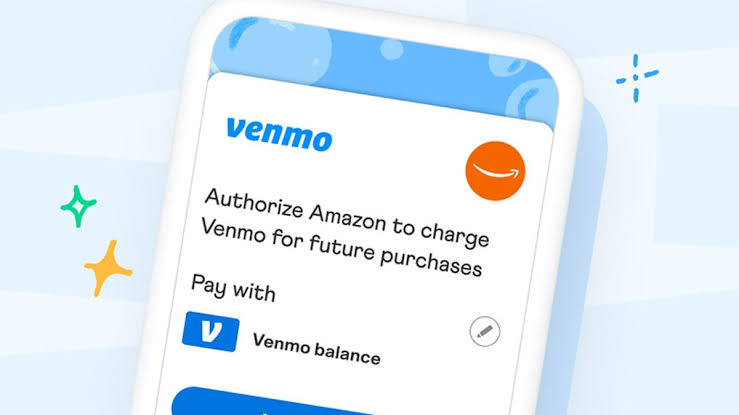What Cards Work With Cash App? And How to Link Them – A Step-by-Step Guide

To tap into the full potential of Cash App, you need to link your cards effectively. In this step-by-step guide, we will explore what types of cards are compatible with Cash App and how to link them securely.
Understanding Cash App
Before we dive into linking cards, let’s quickly understand what Cash App is and why connecting your cards to it can be beneficial. Cash App is a mobile payment application that allows you to send and receive money, make purchases, and even invest. By linking your cards, you can seamlessly manage your finances and enjoy its various features.
Types of Cards Compatible with Cash App
Cash App is quite versatile when it comes to compatible cards. You can link:
- Credit Cards: Most major credit cards can be linked.
- Debit Cards: Debit cards linked to your bank account work perfectly.
- Prepaid Cards: If you have a prepaid card with funds, you can link it.
- Bank Accounts: Linking your bank account is also an option, allowing you to transfer money in and out of Cash App.
Before You Start: Prepare Your Card
Before you embark on the linking process, there are a few essential steps to ensure a smooth experience:
- Ensure Your Card Is Activated: Make sure your card is active and ready for use.
- Check for Available Funds: Verify that your card has sufficient funds to cover your intended transactions.
- Verify Your Card’s Details: Double-check your card number, expiration date, and CVV to avoid errors during the linking process.
How to Link a Card to Cash App
Now, let’s get to the heart of the matter: how to link your card to Cash App. Follow these steps:
- Opening Cash App: Launch the Cash App on your mobile device.
- Adding a Card: Tap the “Profile” icon on the home screen, then tap “Add a Card.”
- Entering Card Details: Input your card number, expiration date, and CVV.
- Verifying the Card: Cash App may prompt you to verify your card through a small transaction. Confirm the transaction amount, and your card will be successfully linked.
Setting a Default Payment Method
To make transactions more convenient, consider setting a default payment method:
- Why Set a Default Card: This saves time by automatically using your preferred card for payments.
- How to Do It: In the “Settings” section, select “Payment” and choose your default card.
Making Payments and Transfers
Once your card is linked, you can make payments and transfers with ease. Use your linked cards to send money to friends, pay for goods and services, or even invest in stocks.
Security and Privacy
Ensuring the security of your linked cards is paramount. Cash App has measures in place, but it’s crucial to do your part in safeguarding your information. Never share your PIN or other sensitive details with anyone.
Common Issues and Troubleshooting
While linking cards is usually straightforward, you might encounter some common issues, such as card verification problems, invalid card errors, or needing to unlink a card. Be prepared to troubleshoot if needed.
Conclusion
In conclusion, linking your cards to Cash App opens the door to a world of convenient and secure digital transactions. Whether it’s a credit card, debit card, prepaid card, or even your bank account, Cash App provides you with the flexibility to manage your finances effortlessly.
Ready to start using Cash App with your linked cards? Follow our step-by-step guide to unlock its full potential.
Frequently Asked Questions (FAQs)
- Are there fees for linking cards to Cash App?
- No, Cash App typically doesn’t charge fees for linking or using cards.
- Can I link multiple cards to my Cash App account?
- Yes, you can link multiple cards, but it’s advisable to set a default card for smoother transactions.
- How long does it take to verify a linked card on Cash App?
- Verification is usually instant, but it may take a few minutes in some cases.
- What should I do if my card isn’t accepted on Cash App?
- Double-check the card details and ensure there are sufficient funds. If issues persist, contact Cash App support.
- Is my card information safe on Cash App?
- Cash App employs security measures to protect your card information, but it’s essential to practice good security habits and never share sensitive details with others.