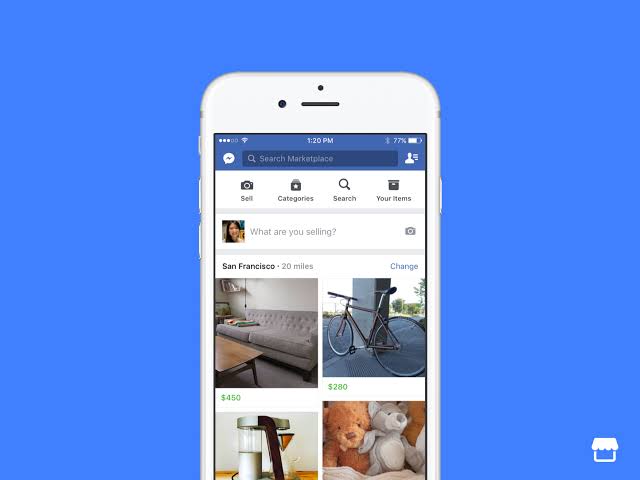How to Change Normal WhatsApp to Business WhatsApp

WhatsApp has evolved from being just a messaging app to a powerful tool for businesses to connect with their customers. With the introduction of WhatsApp Business, companies can now harness its features to enhance their online presence and customer interaction. In this guide, we’ll walk you through the steps to transition from using a regular WhatsApp account to a feature-rich Business WhatsApp account.
Understanding the Benefits of Business WhatsApp
Before we dive into the steps, let’s highlight why switching to Business WhatsApp is beneficial for your business. The platform offers tools designed specifically for businesses, including quick replies, labels, and the ability to create a professional profile with essential business details.
Step-by-Step Guide: Changing to Business WhatsApp
Step 1: Download and Install WhatsApp Business App
To begin the transformation, head over to your app store and download the WhatsApp Business app. Once downloaded, follow the installation instructions.
Step 2: Verify Your Business Phone Number
During the setup process, you’ll need to verify your business phone number. This is crucial for your customers to reach you easily.
Step 3: Set Up Your Business Profile
Now, it’s time to create a compelling business profile. Add your business name, logo, address, and a brief description of what your business offers.
Step 4: Customize Your Business Settings
Tailor your business settings to meet your specific needs. You can set working hours, update your contact information, and even link your business website.
Step 5: Utilize Business Features and Tools
Explore the various features Business WhatsApp has to offer. Utilize labels to categorize and organize customer chats, and use quick replies for efficient responses.
Leveraging Business WhatsApp for Success
Business WhatsApp opens the door to exciting opportunities for enhancing your customer interactions.
Enhancing Customer Communication
Engage with your customers in a more personalized way. Use the status feature to share updates, promotions, and news about your business.
Showcasing Products and Services
Take advantage of the product catalog feature to showcase your products and services. Share high-quality images and detailed descriptions to entice potential customers.
Automating Responses with Away Messages
Ensure your customers receive timely responses, even when you’re not available. Set up away messages to inform them when you’ll be back and offer alternative contact options.
Tips for Effective Business Communication on WhatsApp
To make the most of your Business WhatsApp account, here are a few tips:
1. Stay Engaging: Keep your messages friendly and conversational to establish a strong connection with your customers.
2. Use Rhetorical Questions: Encourage interaction by using rhetorical questions that prompt customers to respond.
3. Incorporate Analogies and Metaphors: Analogies and metaphors can simplify complex information and make it relatable to your audience.
4. Active Voice: Use the active voice to convey your messages clearly and concisely.
Transitioning from a regular WhatsApp account to a Business WhatsApp account can significantly benefit your business. The dedicated tools and features allow you to communicate effectively with your customers, showcase your products, and streamline interactions. By following the steps outlined in this guide, you’ll be well on your way to leveraging the full potential of Business WhatsApp for your business growth.
FAQs (Frequently Asked Questions)
1. Can I switch back to a regular WhatsApp account if needed?
Yes, you can switch back to a regular WhatsApp account at any time. Simply uninstall the WhatsApp Business app and reinstall the regular WhatsApp app.
2. Are there any costs associated with using WhatsApp Business?
WhatsApp Business is free to download and use. However, some advanced features may have associated costs.
3. Can I use WhatsApp Business for personal communication as well?
While WhatsApp Business is designed for business communication, you can use it for personal communication as well.
4. Can I schedule messages on WhatsApp Business?
Currently, WhatsApp Business does not offer a built-in feature for scheduling messages. However, you can use third-party tools to achieve this.
5. Is WhatsApp Business available for iOS users?
Yes, WhatsApp Business is available for both Android and iOS users.
6. Can I migrate my existing chats from regular WhatsApp to WhatsApp Business?
As of now, there isn’t a direct way to migrate chats from a regular WhatsApp account to WhatsApp Business. It’s recommended to inform your contacts about the transition and back up any important chats before making the switch.
7. Can I use WhatsApp Business for international communication?
Absolutely! WhatsApp Business allows you to communicate with customers and clients around the world. Keep in mind that standard international messaging rates may apply.
8. What are WhatsApp Business labels, and how can I use them effectively?
Labels are a powerful organizational tool in WhatsApp Business. You can use labels to categorize and filter customer conversations based on their status (e.g., New Order, Pending Payment, Resolved). This helps you stay organized and provide timely responses.
9. How do I create a WhatsApp Business product catalog?
To create a product catalog, go to the Business Tools section in WhatsApp Business settings. From there, you can add product images, descriptions, prices, and links to each item. This makes it easier for customers to browse and inquire about your offerings.
10. Can I use WhatsApp Business for marketing campaigns and promotions?
Yes, WhatsApp Business can be a valuable platform for marketing campaigns and promotions. However, it’s important to ensure that your messages comply with WhatsApp’s guidelines and are relevant and valuable to your recipients.
11. Is my personal phone number visible to customers when using WhatsApp Business?
No, your personal phone number is not visible to customers. WhatsApp Business allows you to create a business profile with relevant information, such as your business name, logo, and description. Customers will see this information when communicating with your business.
12. Can I use WhatsApp Business for customer support?
Absolutely! WhatsApp Business is an excellent platform for providing customer support. You can use features like quick replies and labels to efficiently manage and respond to customer inquiries, feedback, and concerns.
13. What is the difference between WhatsApp Business and WhatsApp Business API?
WhatsApp Business is a mobile app designed for small and medium-sized businesses, while WhatsApp Business API is intended for larger enterprises and offers more advanced integration options. The API allows businesses to automate and manage messages at scale.
14. Can I use WhatsApp Business to send promotional messages or advertisements?
While WhatsApp Business can be used for business promotions, it’s important to adhere to WhatsApp’s policies and guidelines. Avoid sending unsolicited or spammy messages. Instead, focus on providing value and building meaningful connections with your customers.
15. How can I track the effectiveness of my WhatsApp Business communication?
You can track the effectiveness of your WhatsApp Business communication through metrics such as response rates, message open rates, and customer engagement. Some third-party tools also offer analytics to help you measure the impact of your messages.
In conclusion, transitioning to Business WhatsApp is a strategic move that can enhance your business’s online presence and customer engagement. By following the steps provided and implementing effective communication strategies, you’ll be well-equipped to leverage the power of Business WhatsApp for your business success.