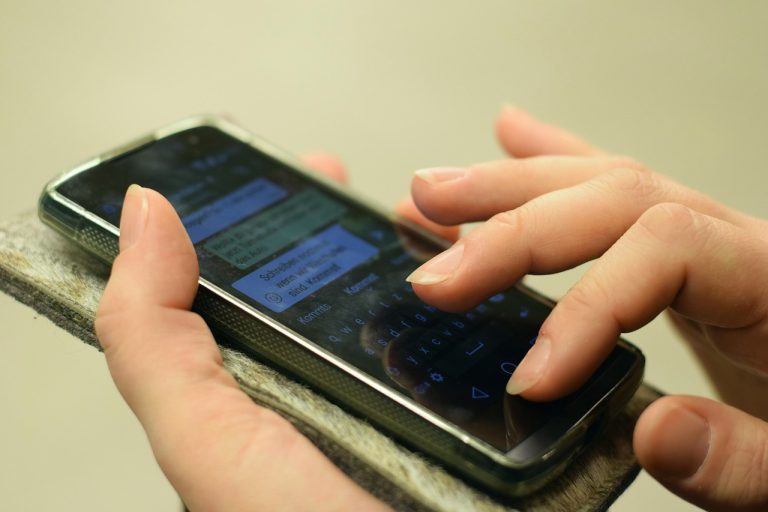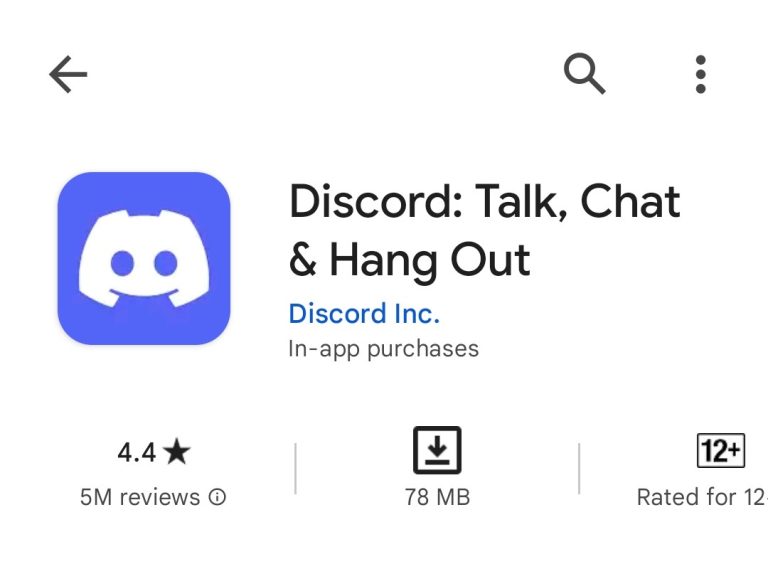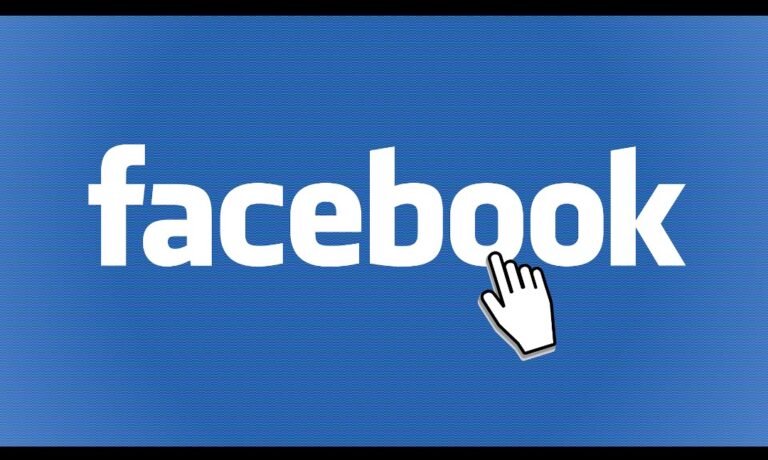How To Talk on Discord Without a Mic? Complete guide

Discord has become the go-to platform for gamers, hobbyists, and communities to connect and communicate online. While voice communication is prevalent, not everyone may have access to a microphone or feel comfortable speaking in voice channels. Fortunately, Discord offers various methods to engage without a mic, and this article will guide you through the process.
Why You Might Need to Talk Without a Mic on Discord
There are several reasons why someone might prefer or need to communicate without using a microphone. It could be due to technical issues, background noise, or personal preferences. Additionally, individuals with speech impairments or social anxiety may find text-based communication more accessible and comfortable.
Using Text Chat Effectively
Text chat is one of the primary ways to interact on Discord without a microphone. To make the most of it:
Choosing the Right Text Channels
Select channels that align with your interests and objectives. Different servers may have various channels dedicated to specific topics, so pick ones where you feel comfortable participating.
Embracing Emojis and Reactions
Emojis and reactions add a layer of expression to your messages. Use them to convey emotions and reactions effectively.
Formatting Your Messages
Learn to format your messages using Discord’s markdown to make your text stand out. Proper formatting enhances readability and engagement.
Voice Commands and Text-to-Speech
Discord also offers voice command features and text-to-speech options to assist text users in communicating more dynamically.
Exploring Voice Commands
Discover how voice commands can be used to interact with voice users and perform certain actions without typing.
Enabling Text-to-Speech (TTS)
Enable TTS to have your text messages read aloud to voice users, promoting seamless communication.
Utilizing Discord Bots for Communication
Bots can be valuable allies for text-based users, enabling them to participate more actively in Discord communities.
Finding the Right Bot
Research and choose bots that offer the functionalities you need for improved communication.
Setting Up and Using the Bot for Speech
Learn how to set up a bot for text-to-speech capabilities and other text-based commands.
Screen Sharing and Video Messages
While not directly involving voice, screen sharing and video messages can augment your text-based interactions.
Initiating a Screen Share
Understand how to share your screen to present information effectively.
Sending Video Messages
Explore options for sending video messages when words alone aren’t enough.
Participating in Discord Events
Events are an excellent opportunity to engage with others, even as a text user.
Joining Voice Events as a Text User
Find out how to participate in voice-centric events while utilizing text-based communication.
Text-Based Event Participation
Discover ways to make your presence felt during text-based events.
Mastering Discord Etiquette for Text Users
Good manners are crucial for a harmonious Discord experience, especially for text users.
Avoiding Spam and Overuse of Emojis
Learn to strike the right balance between participating and overloading the chat.
Practicing Clear and Concise Communication
Craft messages that are easy to understand and contribute to the conversation effectively.
Respecting Voice Users
Foster mutual respect between voice and text users within the community.
FAQs (Frequently Asked Questions)
Q1: Can I participate in voice events as a text user?
Yes, you can! While voice events may be centered around vocal communication, many communities allow text users to join these events and actively participate through text chat.
Q2: Are there bots that can read text messages aloud in different voices?
Yes, some bots offer a variety of text-to-speech voices for users to choose from. You can experiment with different voices to personalize your text messages’ sound.
Q3: What is the best way to get started with Discord’s markdown language?
To get started with markdown, Discord’s support articles offer comprehensive guides. Practice using basic formatting, and you’ll become more proficient over time.
Q4: How can I contribute to voice-centric discussions as a text user?
You can actively engage in text chat during voice discussions by sharing your thoughts, asking questions, and participating in group conversations.
Q5: What should I do if I encounter disrespectful behavior as a text user?
If you encounter disrespectful behavior, don’t hesitate to report it to server moderators or administrators. They can take appropriate action to maintain a positive environment for all users.
Q6: Can I switch from text-based communication to mic-based communication later on?
Absolutely! Discord allows you to transition to mic-based communication whenever you feel comfortable. Take your time, and when you’re ready, you can start using a microphone for more interactive conversations.
Q7: Are there any tips for managing group conversations as a text user?
Managing group conversations can be challenging as a text user, especially when messages are flying by quickly. Here are some tips:
• Use @mentions: If you want to direct your message to a specific person or respond to someone’s question, use @mentions to grab their attention.
• Break your messages: If you have a longer response, consider breaking it into smaller paragraphs. This makes it easier for others to read and respond.
• Stay engaged: Pay attention to the conversation and try to respond promptly to keep the discussion flowing.
Q8: How do I handle voice users talking over each other during voice events?
If voice users are talking over each other during a voice event, use the text chat to politely ask for the conversation to slow down or clarify the topic being discussed. Remember, text users can play a crucial role in guiding the conversation and ensuring everyone gets a chance to participate.
Q9: Can I use voice commands in any Discord server?
Voice commands are available in most Discord servers that have voice channels enabled. However, some servers may restrict or limit the use of certain commands. Always check the server rules or ask the server moderators if you’re unsure.
Q10: How do I find bots that are useful for text users on Discord?
To find bots that cater to text users, you can explore bot listing websites like top.gg or DiscordBots.org. These platforms allow you to browse and search for bots by category, features, and user ratings. Read the bot’s description and reviews to ensure it meets your requirements.
Q11: Are there any voice events specifically designed for text users?
Some Discord communities organize voice events that specifically cater to text users. These events may involve activities that are more text-based, such as writing competitions, trivia contests, or collaborative storytelling. Keep an eye out for such events in community announcements or event calendars.
Q12: Can I switch back to text communication after using a microphone?
Yes, you can switch between text and voice communication as per your preference or circumstances. Discord allows users to seamlessly transition between these modes, so feel free to choose what works best for you at any given time.
Q13: Is there a limit to the number of emojis I can use in a message?
While Discord doesn’t have a strict limit on the number of emojis you can use in a single message, it’s essential to use them judiciously. Excessive emojis may clutter the chat and make it harder for others to read your message.
Q14: Are there any voice commands that can help me navigate Discord easily?
Yes, there are several useful voice commands that can help you navigate Discord quickly. Common commands include muting/unmuting yourself or others, joining/leaving voice channels, and adjusting volume levels. Familiarize yourself with these commands to streamline your Discord experience.
Q15: Can I customize the TTS voice for my messages?
Discord offers a selection of default TTS voices, but you cannot customize them. However, some bots may provide additional TTS voice options that you can explore.
Remember, the key to effective communication on Discord is to be respectful, considerate, and open to trying different methods of interaction. Embrace both text and voice communication, and enjoy the diverse and engaging community that Discord has to offer. Happy chatting!
Remember, whether you choose to communicate through text or voice, your presence and contributions are valuable to the community. Embrace the versatility of Discord and enjoy connecting with others, regardless of your preferred mode of communication. Happy chatting!