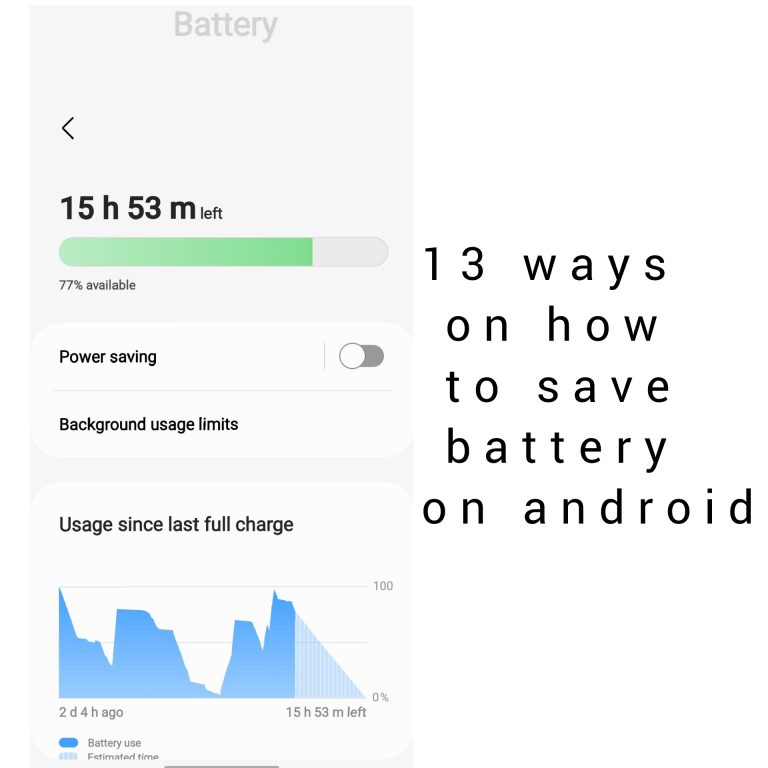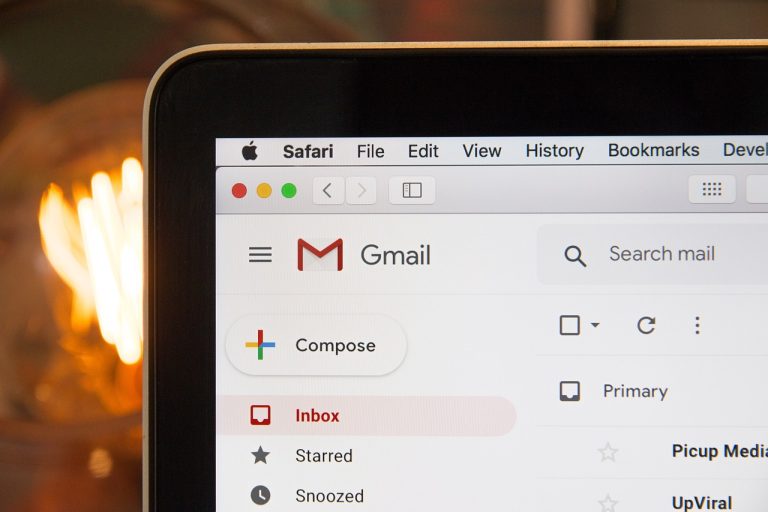Cheapest iPad Compatible with Apple Pencil

Having the right tools to stay productive and unleash creativity is essential. For many, the Apple Pencil has become a game-changer, revolutionizing the way we interact with iPads. However, for budget-conscious individuals, investing in a high-end iPad might not be feasible. But fret not, as we explore the world of affordable iPads that are fully compatible with the Apple Pencil. In this article, we’ll help you find the perfect blend of functionality and affordability, so you can take advantage of the fantastic capabilities of the Apple Pencil without breaking the bank.
Understanding Apple Pencil Compatibility
Before we go into the budget options, let’s understand the significance of Apple Pencil compatibility. The Apple Pencil is a stylus designed by Apple specifically for use with iPads, enabling precision drawing, note-taking, and creative tasks. There are different generations of the Apple Pencil, and not all iPad models support every generation.
The Need for Budget-friendly Options
Having an iPad with Apple Pencil support opens up a world of possibilities, from sketching your artistic visions to taking digital notes in a breeze. However, premium iPad models can be quite expensive, making it challenging for some to access these innovative tools. Fortunately, there are budget-friendly options available that cater to different needs and requirements.
Exploring the Cheapest iPad Options
Let’s delve into the world of budget-friendly iPads that offer compatibility with the Apple Pencil. These models may come from previous generations, but they still pack a punch in terms of performance and functionality. Here are some of the top contenders:
1. iPad (8th Generation)
• A great entry-level option with Apple Pencil support.
• Decent performance powered by the A12 Bionic chip.
• Available in various storage configurations to suit your needs.
2. iPad Air (3rd Generation)
• A step-up in performance and design compared to the base iPad.
• Powerful A12 Bionic chip and laminated Retina display.
• Slim and lightweight, making it highly portable.
3. iPad Mini (5th Generation)
• A compact and budget-friendly option for those on the go.
• A12 Bionic chip and True Tone display for a vibrant visual experience.
• Ideal for reading, note-taking, and light creative work.
4. iPad Pro (Previous Generations)
• Although not the latest, older iPad Pro models offer excellent value for money.
• Enhanced performance with A12Z Bionic chip and ProMotion display.
• Ideal for professionals and power users seeking a bargain.
Performance and User Experience
You might be wondering if these budget-friendly iPads can deliver a smooth and responsive experience with the Apple Pencil. The answer is a resounding yes! While they may not match the latest iPad Pro in terms of raw power, these models still provide impressive performance for most tasks. Whether you’re jotting down notes, sketching, or editing photos, these iPads will keep up with you.
Choosing the Right iPad for You
Selecting the perfect iPad depends on your specific requirements. Consider factors such as display size, processing power, and storage capacity. If portability is crucial, the iPad Mini might be your ideal companion, whereas those seeking a larger canvas may opt for the iPad (8th Generation) or iPad Air.
Accessories and Additional Features
To enhance your Apple Pencil experience, consider investing in accessories such as a sturdy case, screen protector, or a comfortable grip. Additionally, some iPads offer extra features like Face ID, USB-C connectivity, and advanced camera capabilities, so weigh your options accordingly.
User Reviews and Feedback: Before making a purchase, it’s always wise to check user reviews and feedback. Learning from the experiences of other users can provide valuable insights and help you make an informed decision. Look for feedback on Apple Pencil performance, battery life, and overall user satisfaction.
Tips for Getting the Best Deal
Finding a great deal on your chosen iPad can save you some hard-earned cash. Keep an eye out for discounts during seasonal sales, consider purchasing refurbished models from reputable sellers, and explore online marketplaces for competitive prices.
Comparing with High-end iPad Models
You might be wondering how these budget-friendly options stack up against high-end iPad models. While the latest iPad Pro undoubtedly boasts cutting-edge features, the more affordable iPads can deliver a compelling experience at a fraction of the cost. It ultimately boils down to your intended use and budget.
The Future of Budget iPad Models
As technology continues to evolve, we can expect even more impressive budget-friendly iPad releases. Advancements in processing power, display technology, and Apple Pencil integration will likely trickle down to more affordable models, offering even better value for money.
Creative Possibilities with the Apple Pencil
Regardless of which iPad you choose, one thing remains constant – the Apple Pencil unlocks a world of creative possibilities. From digital illustrations and animations to handwritten notes and annotations, the Apple Pencil can be a powerful tool for unleashing your creativity.
In conclusion, finding a cheap iPad compatible with the Apple Pencil is entirely possible. The iPad (8th Generation), iPad Air (3rd Generation), and iPad Mini (5th Generation) are excellent choices for budget-conscious individuals seeking to embrace the world of digital creativity and productivity. With these budget-friendly options, you can enjoy the seamless integration of the Apple Pencil without compromising on quality.
FAQs:
1. Can I use the Apple Pencil on all iPad models?
While most modern iPads support the Apple Pencil, older models and some iPad Mini versions may not be compatible.
2. Which iPad is best for graphic designers?
If you’re a graphic designer, the iPad Pro (previous generations) or the iPad Air (3rd Generation) are excellent choices due to their powerful performance and large displays.
3. Is the iPad Mini suitable for note-taking?
Absolutely! The iPad Mini is a compact and handy device perfect for taking digital notes on the go.
4. Are there any affordable alternatives to the Apple Pencil?
While third-party styluses exist, the Apple Pencil offers the best experience and precision on iPads that support it.
5. Is it worth buying a refurbished iPad?
Refurbished iPads from reputable sellers can be a great way to save money without sacrificing quality, as they undergo rigorous testing and come with warranties.
6. How long does the Apple Pencil battery last?
The Apple Pencil’s battery life varies depending on usage. On average, it can last up to 12 hours of active use and may need charging every few days.
7. Can I charge the Apple Pencil with my iPad?
Yes, you can charge the Apple Pencil by connecting it directly to your iPad’s Lightning or USB-C port. Alternatively, the second-generation Apple Pencil can be wirelessly charged by magnetically attaching it to the side of compatible iPad Pro models.
8. Is the Apple Pencil suitable for handwriting recognition?
Absolutely! The Apple Pencil is highly accurate and responsive, making it perfect for handwriting recognition apps and note-taking applications.
9. Do all iPad models have palm rejection with the Apple Pencil?
Yes, all Apple Pencil compatible iPad models offer palm rejection technology, which means you can rest your hand on the screen while using the stylus without causing unintended marks.
10. Is the iPad Mini a good choice for digital artists?
The iPad Mini’s smaller display might not be as ideal for professional digital artists who require extensive workspace. However, for hobbyists and casual artists, it can still be a competent choice.